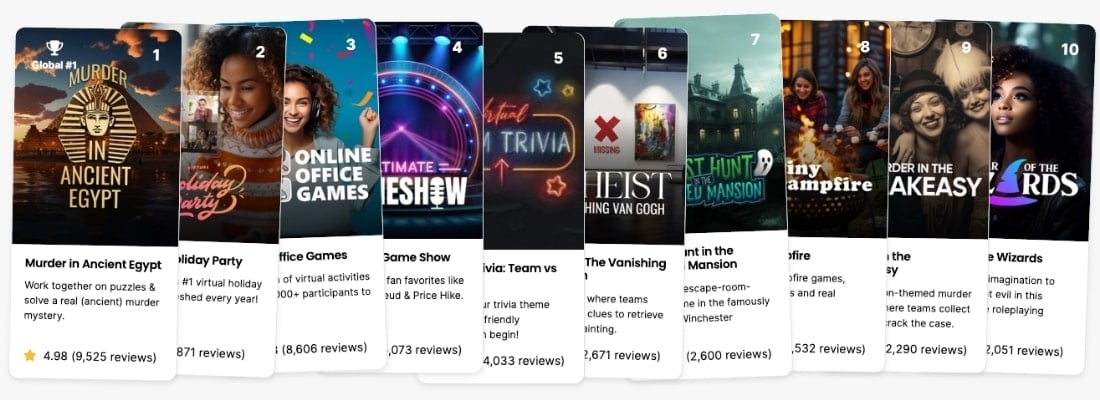Here is our guide to playing Can You Hear Me Now?
We put this guide together after running this game for tens of thousands of virtual teams.
Playing Can You Hear Me Now? virtually with teams is an engaging activity. Participants use descriptive geometric terms to guide their teammates in drawing various objects. This game challenges communication skills and fosters teamwork and camaraderie among remote team members. Can You Hear Me Now? effectively promotes effective communication, boosts morale, and strengthens the bond within teams, making it a valuable addition to any remote team building repertoire.
Ideal group size:
5 to 7 players per group
Activity duration:
30 to 45 minutes
Cost:
Free
What you’ll need:
- Video conferencing platform (e.g., Zoom, Microsoft Teams)
- Breakout room functionality within the video conferencing platform
- Random word generator tool (optional)
- Drawing tools (e.g., virtual whiteboard, digital drawing software)
How to play:
Step 1: Gather Players
To begin, set up a video conference call on your preferred platform, such as Zoom or Microsoft Teams. It is important to ensure that all participants have access to the meeting link.
Step 2: Create Teams
Next, divide the participants into equal-sized subgroups, ideally comprising 5 to 7 members each. You can use the breakout room feature within the video conferencing platform to allocate teams to separate virtual rooms.
Step 3: Explain the Rules
Explain the rules of “Can You Hear Me Now?” to the participants. One player will act as the Describer, while the others will be the Drawers. The Describer will use geometric terms to describe a random word, and Drawers will attempt to draw what they hear.
Step 4: Generate Words
If available, introduce a random word generator tool to select words. Alternatively, prepare a list of words in advance for the Describers to choose from.
Step 5: Start the Game
At the beginning, designate the first Describer within each subgroup. Describers can select a word from the list or generate one using the tool. Folks should use clear and precise geometric terms in their descriptions.
Step 6: Draw the Item
As the Describer provides instructions, Drawers should listen attentively and attempt to replicate the described image using drawing tools available to them, such as virtual whiteboards or digital drawing software.
Step 7: Guess the Object
Drawers speak up if they believe they have correctly guessed the described word. Hosts award a point to any Drawer who guesses correctly, fostering engagement and competition within the teams.
Step 8: Share Drawings
After a correct guess or the end of the allotted drawing time, have all participants reveal their drawings on screen. This step allows for comparison and discussion among team members.
Step 9: Continue Play
Finally, rotate the role of Describer to a new participant within each subgroup. This step ensures each individual has the opportunity to contribute and engage in the game.
Examples of games or activities:
- House: Draw a square at the bottom of the page. On top of the square, draw a triangle with the point facing upwards. Add a rectangle connecting to the top of the square. Draw a rectangle in the middle of the square and two squares on either side of the rectangle.
- Cake: Draw a circle in the middle of the page. Add several smaller circles on top of the main circle. Draw pillars on top of the circle.
- Rocket: Draw a tall triangle with the point facing upwards. Add a smaller triangle on top of the first triangle, with the point facing downwards. Draw a rectangle at the bottom of the tall triangle. Add small circles on the rectangle and flames shooting out from the bottom.
- Car: Draw a rectangle. Add four circles at each corner of the rectangle. Draw a curved line on top of the rectangle.
- Cat: Draw an oval. Add a circle above the oval. Add two smaller ovals on top of the circle. Draw four small circles and a long cylinder extending from the back. Add two small circles and a triangle to the small circle.
- Fish: Draw an elongated oval shape. Add a smaller oval at one end and a triangle at the other end. Draw a small triangle along the side and two small circles inside the small oval.
Tips:
- Encourage Active Listening: Remind participants to listen carefully to the Describer’s instructions and ask for clarification if needed to ensure accurate drawings.
- Use Clear and Concise Language: Describers should use simple geometric terms and avoid ambiguous or vague descriptions to facilitate better understanding among team members.
- Foster Collaboration: Encourage Drawers to communicate with each other and share ideas while interpreting the Describer’s instructions, promoting teamwork and consensus-building.
- Rotate Roles Regularly: Rotate the roles of Describer and Drawer after each round to ensure each player has an opportunity to participate and develop both descriptive and drawing skills.
- Embrace Creativity: Encourage participants to think creatively when interpreting descriptions and drawing, fostering innovation and outside-the-box thinking within the team.
- Provide Constructive Feedback: After each round, encourage teams to discuss their drawings and provide constructive feedback to help improve communication and drawing skills.
Final Thoughts
“Can You Hear Me Now?” offers a dynamic and engaging way to enhance communication and teamwork within remote teams. Through clear instructions, active listening, and collaborative drawing, participants sharpen their communication skills and strengthen bonds and camaraderie. Whether you are looking to inject some fun into your virtual meetings or deepen connections among team members, “Can You Hear Me Now?” is sure to spark laughter and foster a sense of togetherness.
Want more ideas? Check out our post on virtual team building games.