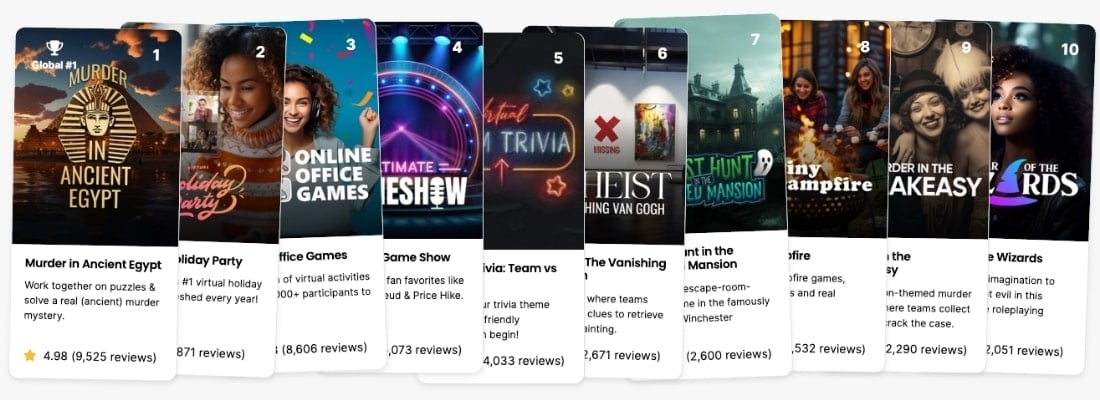Here is our guide to lightning scavenger hunts.
We put this guide together after playing these kinds of virtual games with thousands of remote teams.
Lightning scavenger hunts involve teams racing against the clock to find specific items or complete tasks within a short time frame, typically conducted virtually. Playing this game with your team fosters collaboration, problem-solving, and quick thinking. Members work together to accomplish challenges in a fast-paced and engaging manner.
Ideal group size:
4 to 6 players
Activity duration:
10 to 20 minutes
Cost:
Free
What you’ll need:
- Video conferencing platform (e.g., Zoom, Microsoft Teams)
- List of scavenger hunt items or tasks
- Timer or stopwatch
How to play:
Step 1: Determine Scavenger Hunt Items
First, compile a list of items or tasks that participants must find or complete within their own homes. Be sure that items are feasible to find and safe to retrieve.
Step 2: Set Up Teams
Before playing, divide participants into teams of 2 to 4 members, ensuring a balanced mix of skills and personalities within each group. This step fosters collaboration and diverse problem-solving approaches.
Step 3: Explain Rules and Objectives
Next, clearly communicate the rules of the lightning scavenger hunt, including the goal of finding specific items or completing tasks within a set time limit. You can also emphasize the importance of teamwork and creativity in achieving success.
Step 4: Set Time Limit
At the start of the game, determine the duration of the scavenger hunt, typically ranging from 10 to 20 minutes. Shorter time limits add urgency and excitement to the game while keeping it manageable for remote participants.
Step 5: Start the Timer
Once all teams are ready to start the scavenger hunt, begin the countdown timer. Participants should stay focused and move quickly to maximize their chances of success.
Step 6: Begin Scavenging
Teams search their surroundings for the items on the scavenger hunt list. Players should communicate effectively with their teammates and strategize on how to best approach the hunt.
Step 7: Review Findings
Once the time limit expires, reconvene the teams and review their findings. Teams can share their successes and challenges from the scavenger hunt.
Step 8: Declare Winners
Finally, evaluate each team’s performance based on the number of items found or tasks completed within the time limit. Then, announce the winning team and celebrate their achievement.
Alternate steps:
You can also play super quick versions of the activity where players retrieve objects one by one, and the first teammate to show the item onscreen wins the round.
Examples of games or activities:
1. Alphabet Object Scavenger Hunt
Participants race to find objects around their homes that start with each letter of the alphabet.
- Assign Teams: Divide participants into teams of 2 to 4 members, ensuring each team has access to a video conferencing platform.
- Set Time Limit: Determine the duration of the scavenger hunt, typically 15 to 20 minutes.
- Start the Hunt: Begin the countdown timer and announce the first letter of the alphabet.
- Find Objects: Teams search their surroundings to find objects that start with the announced letter.
- Share Findings: Teams return to the video call and show their objects to the other teams.
- Repeat: Continue announcing letters until the time limit expires.
- Review and Declare Winners: Count the number of objects found by each team. The team with the most objects wins.
Participants should think creatively and find unique objects for each letter.
2. Theme-Based Photo Scavenger Hunt
Teams compete to take photos of items related to a specific theme within their homes.
- Choose a Theme: Select a theme for the scavenger hunt, such as “colors,” “nature,” or “technology.”
- Assign Teams: Divide participants into teams and explain the rules and theme.
- Set Time Limit: Determine the time limit for the scavenger hunt, typically 20 to 30 minutes.
- Start the Hunt: Begin the countdown timer and prompt teams to take photos of items related to the theme.
- Review Photos: After the time limit, teams share their photos with the other teams via email or a shared folder.
- Judge and Declare Winners: Evaluate the creativity and relevance of each team’s photos. Declare the team with the best photos as the winner.
Teams can collaborate and brainstorm creative ideas for their photos.
3. Virtual Treasure Hunt
Teams solve riddles or clues to find virtual “treasures” hidden online.
- Create Clues: Prepare a series of riddles or clues that lead to websites, videos, or images related to the “treasures.”
- Assign Teams: Divide participants into teams and give them the first clue.
- Set Time Limit: Determine the time limit for the treasure hunt, typically 30 to 45 minutes.
- Start the Hunt: Teams use the first clue to find the first “treasure” online, then use subsequent clues to find the next ones.
- Share Progress: Teams keep track of their progress and communicate with each other through a group chat or messaging platform.
- Review and Declare Winners: The team that finds all the “treasures” or reaches the farthest point within the time limit wins.
After the game, offer feedback on the clues and encourage participants to share their thoughts on the experience.
Tips:
- Plan Ahead: Before starting the scavenger hunt, ensure all participants have a clear understanding of the rules and objectives to minimize confusion during the game.
- Stay Organized: Keep a checklist or scoreboard to track each team’s progress and prevent items or tasks from being repeated.
- Encourage Creativity: Challenge teams to think outside the box and find unique solutions to scavenger hunt prompts, fostering creativity and innovation.
- Communicate Effectively: Use clear and concise communication channels, such as chat or video calls, to convey instructions and coordinate with team members.
- Keep it Fun: Maintain a lighthearted and positive atmosphere throughout the scavenger hunt, focusing on enjoyment and teamwork rather than intense competition.
- Celebrate Successes: Acknowledge and celebrate each team’s achievements, whether big or small, to boost morale and foster a sense of accomplishment.
- Reflect and Learn: After the scavenger hunt, take time to debrief as a group, discussing challenges, successes, and areas for improvement to enhance future team activities.
Final Thoughts
Lightning scavenger hunts are dynamic and engaging team building activities. These games promote collaboration, creativity, and quick thinking among remote teams. By encouraging participants to work together under time pressure, these hunts foster camaraderie and strengthen bonds within the team. You can adapt the scavenger hunt to suit your team’s preferences and dynamics. Additionally, remember to celebrate the shared accomplishments and memorable moments along the way.
Want more ideas? Check out our post on virtual scavenger hunt ideas.