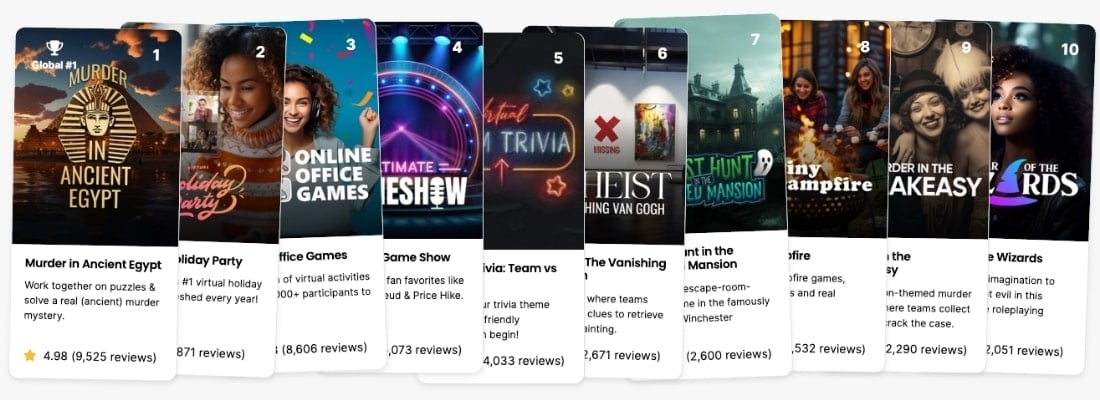You found our list of online office games to play with employees.
Online office games are fun events that employees can play in a virtual or remote setting. Examples include Emoji Stories, Tongue Twisters, and Quick-Fire Questions. The purpose of these games is to foster a spirit of camaraderie, improve communication and collaboration, and reduce stress levels among team members.
This list includes:
- free online office games
- online office games for team building
- online office games for remote teams
- online office games for employees
- simple online office games
Here we go!
List of online office games to play with employees
Online games provide avenues for interaction and team bonding outside an official work setting. From Guess the Refrigerator to the Dream Team to the Imitation Game, here is a list of the best games team leaders can engage their employees.
1. Two Truths One Lie
Two Truths and One Lie is a light and fun game that can bring teams together. For this activity, host all players on a video conferencing platform, and ask them to say three statements about themselves. Participants should share one lie and two truths. To make the game more challenging and interesting, encourage participants to make the lies as realistic as possible. Players will guess which statement is a lie. Every correct guess earns a point. You can then crown the winner at the end of the game.
2. Emoji Stories
Emoji Stories is a great choice of online office games. For this activity, you can start the game by writing a story with less than six emojis in the chat section of a video call or a message thread. Then, employees will carry on the story using emojis. You can play the game until all players contribute to the tale. A great start is a fun storyline such as , or this bag cost an arm and a leg. Employees will love the game since there are endless emoji themes.
3. Defy Death with a Spoon
Defy Death with a Spoon is a fun game that will boost creativity. The game involves imaginative scenarios in which individuals must strive to survive using simple items.
Instructions:
- Prepare possible situations that your team members will escape. You can even request players to submit their own scenarios.
- Use a word generator to select items players will use to escape dire situations.
- Select winners based on the most creative or funny escape tactic.
For instance, individuals might pick a card with the prompt, “A swarm of bees is following you.” Using the word generator, players might pick a spoon as their weapon. One player can decide to dig a hole using the spoon and escape the wrath of the swarm of bees. Before determining a winner, listen to each player’s thoughts on how to use their weapon.
4. Tongue Twisters
Often hilarious, Tongue Twisters tops the list of online office games for remote teams. You could start by preparing a list of tongue twisters. Then, nominate a player to begin the exercise and have individuals repeat the tongue twister until they make an error.
Examples:
- She sees cheese
- A proper copper coffee pot
- A snake sneaks to seek a snack
- Six sick hicks nick six slick bricks with picks and sticks
- Six sleek swans swam swiftly southward
- Susan sang a song at the seaside on the 6th of September because she saw some sunshine
- The seven silly sheep silly Sally shooed shilly-shallied south
Players with the highest number of successful repetitions win. Tongue twisters can also improve participants’ pronunciation and diction.
5. Guess the Refrigerator
Guess the Refrigerator is one of the simplest online office games for employees. This game requires no prior preparation and is an excellent activity to recharge teams during meetings. For this game, have each participant snap a picture of their refrigerator. Then, employees will post the photos in a group chat. Other players can review the images and guess which pictures belong to their colleagues. You can even have a fun follow-up activity where each player points out one unique cooking ingredient or food in their refrigerators.
6. Pictionary
If you want your workforce to have fun and a creativity boost, then try Pictionary. For this activity, players will draw a version of random words as other teams take turns guessing. You can use a platform like Skribbl to create a guessing Pictionary game. If you have a large team, then you could divide players into groups of up to five participants.
Instructions:
- Let each group choose their team leader.
- Team leaders will generate a word and draw the item.
- Give team leaders up to one minute to draw.
- Other group members try to make correct guesses.
- Teams that get the correct word get a point.
Players can either use a paper and pencil or Zoom’s whiteboard feature to draw. Time allowing, you can set as many rounds as you want.
Check out Skribbl.
7. Open Mic Session
An Open Mic Session is a fantastic pick of online office games for remote teams. Teams will learn each other’s hidden talents and know each other better. To start, invite all participants to an online collaborative tool. Then, allow each player to present an appropriate activity. For instance, participants could showcase their singing, poetry, acting, magic, or dancing capabilities. Be sure to mute other players as individuals make their presentations. Since not all participants may be comfortable with a live presentation, you can increase participation by allowing players to submit videos of their capabilities.
8. The Dream Team
The Dream Team uses team members’ capabilities and skills to tackle imaginary situations.
Instructions:
- Group participants into teams of up to seven.
- List imaginary situations that require teamwork to succeed. For instance, teams could rob a bank, put up a winning show, or save a child who falls into the ocean.
- Teams must use their real capabilities to solve the scenario. For instance, if you have a great salesperson, then they could be a negotiator in a hostage situation. Similarly, the most organized individual could coordinate participants in a heist.
- Determine the winner based on the rationale for each scenario or the best selection of the dream team.
The Dream Team is an excellent office game for small groups.
9. Typing Speed Race
The Typing Speed Race is the ultimate competitive online office game for employees. You can use typing competition platforms such as Ratatype. Then, create a corporate group on the platform, invite participants, and initiate the competition. For large groups, you can organize a typing speed relay and tally the team’s totals. The Typing Speed Race is a great way for employees to show off their lightning fingers. Participants will also develop their typing speed and accuracy, one of the most vital remote work skills.
Check out Ratatype.
10. Quick-Fire Questions
Team leaders cannot go wrong with Quick-Fire Questions as their choice of online office games for team building. These quick-response prompts require players to answer questions with the first answer that comes to mind. You can prepare a list of rapid-fire questions or request team members to share their prompts before the event. Then, once you ask the questions, players have less than ten seconds to answer the prompts.
Examples:
- What is your favorite holiday season?
- What is your best work memory?
- How tall are you?
- What is your go-to beverage?
- What was your last impulse buy?
- Do you prefer thoughtful or expensive presents?
- What is your go-to takeout?
- What is your favorite weather?
- What is your childhood nickname?
- What is your dream vacation destination?
- What is your lucky number?
Since players do not need to give a perfect answer, team members will learn more about each other in a relaxed setting.
11. Can you hear me now?
Can you hear me now? is a fantastic game that will foster creativity in a relaxed setting.
Instructions:
- Split players into small groups of up to seven.
- Select one participant to be the speaker. You can then refer to other participants as artists.
- The speaker will pick a random item. You can also use an image generator to provide appropriate pictures.
- The speaker will describe the object to the artists using geometric terms such as shapes, lengths, and degrees. For instance, the speaker could prompt the artists to draw a rectangle three times the height of its width to illustrate a tree.
- Artists will begin to draw their pictures.
- If the artists think that they know what the item is, then they are free to shout the name of the item.
- The player who correctly guesses the object first wins.
Can you hear me now? will bring teams together and teach communication skills.
12. Photo Prompts
Photo prompts are an unbeatable selection of free online office games. For this activity, players will snap pictures according to the prompts and add the photos to the board. Participants can then share a short story surrounding the picture. For instance, if a player sends a picture of their pet, then they could share the pet adoption story and what makes their furry friend the perfect companion.
Other photo prompts ideas:
- View outside the window
- Your favorite book
- A beverage that you are drinking
- Your home office setup
You can use photo prompts to engage teams before important meetings or brainstorming sessions.
13. Who Da Baby?
Who Da Baby? is a fun online office game that team members will love. For this event, you will ask all participants to send a baby photo. However, players should send a photo of themselves at two to three years old since they showcase features better. You can then post the pictures on a shared folder. Next, have each player guess which photo belongs to which colleague. Once you collect all the results, tally the scores and announce the winners.
14. Show and Tell
Show and Tell tops the list of simple online office games. For this activity, players will grab an item within arm’s reach once you give the prompt. However, once participants grab the item, they must not exchange it for another pick. Players then have up to one minute to state why the item is meaningful. Feel free to include additional prompts. For instance, you can let participants share why they keep the object on their desks or where others can get the product.
15. The Imitation Game
The Imitation Game will leave your team in laughter. For this game, start a call on a video conferencing platform. Then, assign participants a different player’s name. Individuals will then try to imitate their colleagues until the audience figures out who they are trying to copy. The Imitation Game works best for workers who know each other well. However, if you have a new team, then you could let players imitate renowned personalities like actors or company leadership. Be sure to alert participants to be respectful of each other.
16. Try Not to Laugh
If you are looking for hilarious online office games for employees, then Try Not to Laugh is a good bet. Ask participants to converge on a video conferencing platform. Players can then take turns making jokes. However, the audience must not laugh or smile regardless of the joke. If you want to add variety and make the event more memorable, then consider inviting a local standup comedian. You could also post a series of funny video clips on the group chat and eliminate players who smile or laugh.
17. Mystery Singer
Mystery Singer is an interesting game that your team will enjoy. You can start by requesting volunteers among your team members. Then, invite participants to a video call. Ensure that the singers conceal their identity and join the call without the webcams on. Be sure to have singers turn off their screen display names. Based on the performance, the audience must then attempt to guess the singing player. After the game, let the mystery singers reveal themselves and reward participants who garner the most points.
18. Spot the Difference
Team leaders looking for simple online office games to play with employees will love Spot the Difference. This activity requires small groups of up to ten players. The aim of the game is for players to spot the differences in other participants’ backgrounds during a virtual call.
Instructions:
- Have participants join the virtual call, and select one individual to initiate the game.
- Give the volunteer up to one minute to study as many details as possible on other employees’ call backgrounds.
- Instruct the players to switch off their webcams and change a few background details. For instance, players can switch up the placements of an ornament or place a simple item like a pen on their desks.
- The volunteer will then pinpoint the changes.
- You can then determine the winner based on how many differences they will uncover.
This activity is a great challenge that fosters problem-solving skills and attention to detail.
Conclusion
Given the physical distance barriers prevalent in virtual or remote work settings, online office games are some of the best activities to foster connections between employees. Whether you are looking for fun activities to wind down the week or games that will get employees’ creative juices flowing, check out our selection of online office games. These activities will also help teams learn how to work together and establish trust.