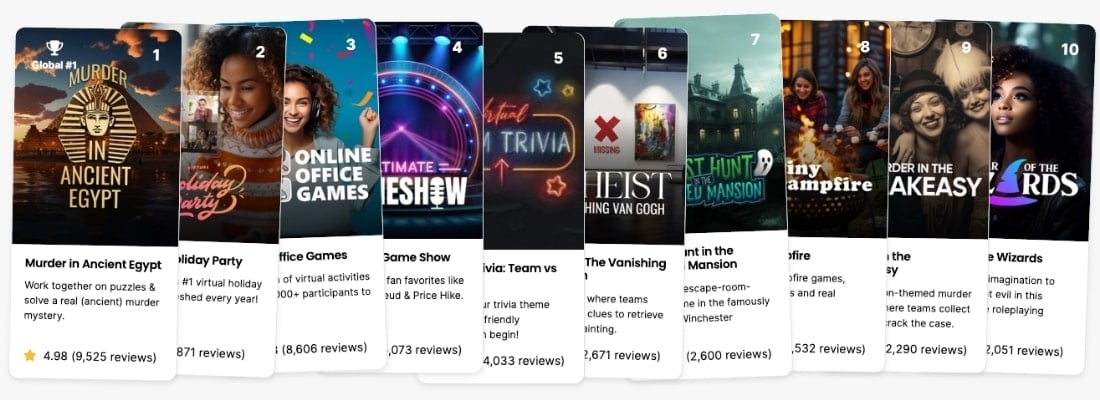Here is our guide to how to play Pictionary on Zoom.
We put this guide together after facilitating thousands of virtual team events, including many that involved online drawing games.
Online Pictionary involves taking turns drawing and guessing words or phrases within a virtual whiteboard platform. This creative and fast-paced game fosters communication, teamwork, and problem-solving skills. Team members collaborate to decipher each other’s drawings and score points. Playing Pictionary with your team provides a lighthearted and enjoyable way to bond, promote creativity, and strengthen relationships.
Ideal group size:
4 to 10 players
Activity duration:
30 to 60 minutes
Cost:
Free
What you’ll need:
- Virtual whiteboard software (e.g., Miro, Jamboard, AWW)
- Video conferencing platform (e.g., Zoom, Microsoft Teams, Google Meet)
- Digital drawing tools (built-in or external) for creating sketches on the virtual whiteboard
How to play:
Step 1: Set Up the Virtual Space
First, choose a video conferencing platform with screen-sharing capabilities and launch a virtual whiteboard where participants can draw. We recommend giving players a few minutes to practice drawing on the whiteboard.
Step 2: Assign Teams
Next, divide participants into teams of two to four members each. When splitting groups up, ensure you use a mix of drawing and guessing abilities within each team.
Step 3: Explain the Rules
Before the game, brief participants on the rules of the game, including how to take turns drawing, guessing, and scoring points.
Step 4: Start Drawing
A player from the first team will begin drawing a word or phrase assigned to them while the rest of the team guesses. You can use a random word generator to pick prompts.
Step 5: Guess the Word
Team members shout out their guesses while the designated drawer continues to sketch, aiming to guess the correct word within a time limit.
Step 6: Rotate Turns
After the designated time, rotate to the next team, with a new player taking on the role of the drawer.
Step 7: Keep Score
You can award points to teams for correctly guessed words or phrases, keeping track of scores throughout the game.
Step 8: Award Prizes
Give out fun digital prizes to the team that earns the most points. Examples of great prizes include gift cards or gift baskets.
Examples of games or activities:
1. Collaborative Story Pictionary
- Participants take turns drawing scenes from a story while others guess the plot based on the illustrations.
- Each player contributes one drawing, and the story unfolds as participants guess and piece together the narrative.
- The game ends when the story reaches a satisfying conclusion or after a predetermined number of rounds.
This activity encourages creativity, storytelling, and teamwork, resulting in a unique and collaborative story creation experience.
2. Speed Sketch Showdown
- Teams compete to convey words or phrases through rapid-fire drawings within a limited time frame.
- A designated drawer from each team sketches a word or phrase while teammates attempt to guess the answer.
- Teams earn points for correctly guessed answers within the allotted time, with the fastest team winning each round.
This fast-paced game promotes quick thinking, communication, and artistic expression, creating an exhilarating and competitive atmosphere.
3. Reverse Pictionary Challenge
- Instead of drawing, participants describe words or phrases to their teammates without using specific keywords.
- Each player takes turns providing verbal clues while their team tries to guess the word or phrase being described.
- Teams earn points for correctly guessed answers within a time limit, with the most accurate and descriptive clues leading to victory.
This variation of Pictionary tests participants’ descriptive skills, communication, and ability to think outside the box.
4. Alphabet Pictionary
- Participants draw objects or scenes that start with randomly assigned letters of the alphabet.
- Each round focuses on a different letter, challenging players to come up with creative interpretations and illustrations.
- Teams race against the clock to guess as many words as possible within the time limit, earning points for each correct answer.
This game enhances vocabulary and artistic expression while adding an element of challenge and variety to traditional Pictionary gameplay.
Tips:
- Set Clear Time Limits: Establish time limits for drawing and guessing to keep the game moving and maintain momentum.
- Use Clear Communication: Encourage participants to communicate clearly when guessing, providing descriptive clues and avoiding ambiguity.
- Embrace Creativity: Encourage participants to get creative with their drawings, using different colors and styles to convey clues effectively.
- Rotate Roles: Rotate drawing and guessing roles within teams to ensure each player has a chance to participate and contribute.
- Have Fun: Remember to focus on having fun and enjoying the creative process rather than solely on winning or scoring points.
- Use Virtual Tools: Take advantage of virtual whiteboard features or drawing apps to facilitate smooth gameplay and enhance the drawing experience.
- Celebrate Efforts: Celebrate each team’s efforts and creativity, regardless of the outcome, to foster a supportive and positive atmosphere throughout the game.
Final Thoughts
Playing online Pictionary offers a dynamic and engaging way for remote teams to connect, collaborate, and unleash their creativity together. Through the excitement of guessing and drawing, participants strengthen their communication skills, foster teamwork, and create memorable experiences that build camaraderie. Teams will enjoy shared laughter, imaginative creations, and new bonds.
Want more ideas? Check out our post on virtual team building activities.