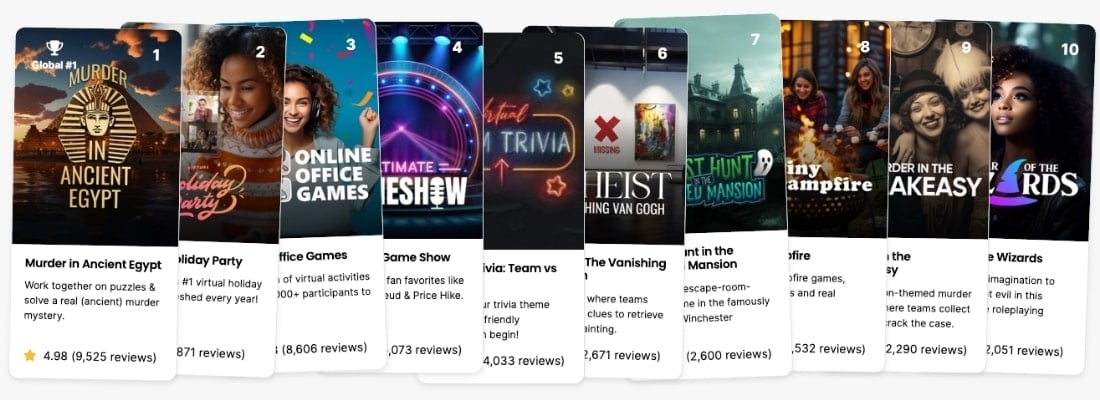Here is our guide to virtual art classes.
We put this guide together after running thousands of successful virtual team building events for over a decade.
Virtual art classes involve collaborating remotely to create art using digital tools and platforms. This activity fosters creativity, communication, and teamwork as participants brainstorm ideas, share techniques, and work together to produce a collective masterpiece. Engaging in virtual art classes with your team promotes bonding, boosts morale, and enhances problem-solving skills, ultimately strengthening the cohesion and synergy within the group.
Ideal group size:
6 to 12 players
Activity duration:
60 to 90 minutes
Cost:
$15 to $30 per participant for materials
What you’ll need:
- Art supplies for the craft of your choice
- Digital artwork and design software for virtual art
- A video conferencing platform (e.g., Zoom, Microsoft Teams, Google Meet) with screen-sharing capabilities
How to do it:
Step 1: Set up the Virtual Environment
All participants should have access to the necessary digital art software and tools, as well as a reliable internet connection. You should provide instructions on how to download and install any required applications.
Step 2: Introduce the Activity
Before the art class, explain the objective, which is to collaborate as a team to create a piece of artwork using digital tools. Be sure to emphasize the importance of communication and teamwork throughout the process.
Step 3: Assign Roles and Responsibilities
Next, divide participants into smaller teams, assigning roles such as “lead artist,” “collaborator,” and “note-taker.” Each team member can contribute their unique skills and perspectives to the project.
Step 4: Brainstorm Ideas
Groups can host a brainstorming session to discuss potential themes, concepts, or visual elements for their artwork. Teams can encourage creativity and open-mindedness and remind participants to consider the preferences and strengths of their team members.
Step 5: Plan the Artwork
Once teams have settled on a concept, encourage them to sketch out a rough plan or outline for their artwork. Folks can discuss composition, color schemes, and any specific details or features they want to include.
Step 6: Start Creating
Teams can begin working on their artwork. Participants should communicate regularly, share their progress, and collaborate closely to bring their vision to life.
Step 7: Provide Guidance and Support
You can offer assistance and guidance as needed, particularly for participants who may be less familiar with digital art tools or techniques. Teams should experiment and explore different approaches to achieve their desired outcome.
Step 8: Finalize the Artwork
As the activity nears completion, remind teams to add finishing touches and make any final revisions to their artwork. Groups can reflect on their collaborative process and celebrate their achievements as a team.
Examples of games or activities:
1. Collaborative Drawing Relay
Teams take turns adding to a drawing in a relay-style format, building upon each other’s contributions to create a cohesive artwork.
- Divide participants into teams of 3 to 5 members and designate a starting artist for each team.
- Set a timer for the first round and instruct the starting artist to begin drawing.
- When the timer elapses, the next team member takes over and continues the drawing where the previous artist left off.
- Repeat this process for several rounds, with each team member adding to the artwork in sequence.
- Once all team members have contributed, teams can review and discuss their completed drawings together.
Tip: Participants should communicate effectively and plan ahead to ensure a smooth transition between team members.
2. Mystery Collaborative Art
Teams work together to create an artwork based on a mysterious prompt or theme revealed during the activity.
- Randomly assign each team a mystery prompt or theme, keeping it hidden until the start of the activity.
- Provide teams with a set amount of time to brainstorm ideas and plan their artwork based on the prompt.
- Once the planning phase is complete, teams begin creating their artwork using digital art tools.
- Encourage teams to incorporate elements of surprise or interpretation related to the mystery prompt into their artwork.
- After the allotted time, teams reveal their completed artwork and explain how they interpreted the mystery prompt.
- Facilitate a discussion on creativity, interpretation, and the importance of adaptability in collaborative projects.
Tip: Teams can embrace ambiguity and think outside the box when interpreting the mystery prompt.
3. Digital Art Pictionary
Teams compete in a virtual version of the classic drawing and guessing game with a digital twist.
- Divide participants into teams and designate one team to start as the drawing team.
- Use a random word generator to provide the drawing team with a word or phrase to illustrate using digital art software.
- The drawing team has a set amount of time to create a visual representation of the word or phrase.
- While the drawing is in progress, teams guess the word or phrase based on the evolving artwork.
- Award points to teams for correct guesses within the time limit, and rotate drawing and guessing roles between teams.
- Continue playing for several rounds, with teams accumulating points based on their drawing and guessing skills.
Tip: Encourage participants to be creative and use visual cues effectively to convey the word or phrase to their teammates.
4. Digital Art Battle
Teams compete head-to-head in a timed art competition to create the best artwork based on a specific theme or prompt.
- Divide participants into pairs or small teams and assign each team a theme or prompt for their artwork.
- Set a time limit for teams to create their artwork using digital art software.
- Encourage teams to collaborate closely and make strategic decisions to bring their vision to life within the time constraints.
- Once the time is up, teams present their completed artwork to the rest of the group, explaining their creative process and choices.
- Facilitate a voting process to determine the winning team based on criteria such as creativity, execution, and adherence to the theme.
Tip: Encourage participants to focus on collaboration and effective time management to maximize their chances of success in the competition.
Tips:
- Establish Clear Communication Channels: Use video conferencing and messaging platforms to facilitate real-time communication and collaboration among team members.
- Provide Access to Tutorial Resources: Share tutorials or guides on digital art techniques and software to help team members navigate unfamiliar tools and workflows.
- Encourage Regular Breaks: Schedule short breaks during the art session to prevent fatigue and allow participants to recharge and refocus.
- Foster a Positive and Supportive Atmosphere: Create a welcoming environment where team members feel comfortable sharing ideas, asking for help, and giving constructive feedback.
- Embrace Flexibility and Adaptability: Be prepared to adjust timelines, activities, and expectations as needed to accommodate different skill levels and preferences within the team.
- Promote Sharing and Collaboration: Encourage team members to share their progress, seek input from their peers, and collaborate on aspects of the artwork to foster a sense of ownership and camaraderie.
Final Thoughts
Virtual art class offers a dynamic platform for remote teams to unleash their creativity, strengthen bonds, and hone collaborative skills. Through shared artistic experiences, teams can forge deeper connections, fostering a sense of unity and camaraderie despite being physically apart. This collaboration brings teams closer together and enhances overall morale and productivity.
Want more ideas? Check out our post on virtual event ideas.