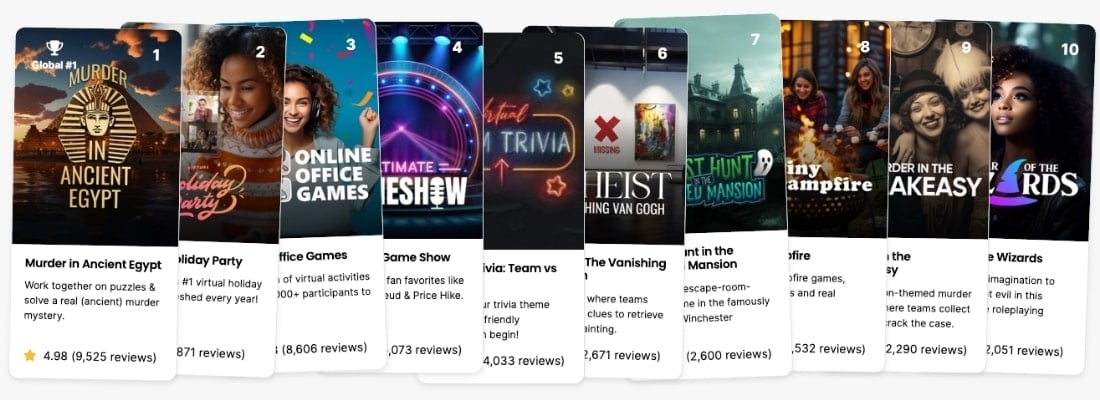Here is our guide to virtual Family Feud.
We put this guide together after running hundreds of engaging online Family Feud games for remote teams.
Playing virtual Family Feud with teams involves recreating the classic game show experience in a virtual setting. Players compete to guess the most popular survey responses to various questions. This activity promotes teamwork, communication, and friendly competition among team members as they collaborate to brainstorm answers and strategize for success. By engaging in this beloved game format, teams can strengthen their bonds, enhance their problem-solving skills, and enjoy a fun and interactive team building experience.
Ideal group size:
4 to 10 players
Activity duration:
30 to 60 minutes
Cost:
Free
What you’ll need:
- Virtual meeting software (e.g., Zoom, Microsoft Teams, Google Meet)
- Family Feud game template or software (available online or through various apps)
How to play:
Step 1: Set Up Virtual Meeting
First, choose a suitable virtual meeting platform and schedule a meeting with your team. Be sure every individual has the meeting link or access code.
Step 2: Prepare Family Feud Template
Next, find or create a Family Feud template with survey questions and answer options. You can customize the templates to suit your team’s preferences and interests.
Step 3: Divide Teams
Before the game, divide participants into two teams, ensuring an equal number of players on each team. You can assign team captains to facilitate communication and decision-making.
Step 4: Explain Rules
Next, briefly explain the rules of Family Feud, including how to play the game, how to score points, and any specific guidelines for answering questions.
Step 5: Start the Game
You can start the game by sharing your screen and presenting the Family Feud template to all participants. Then, reveal the first survey question to both teams.
Step 6: Team Discussions
After folks see the question, allow each team time to discuss and strategize their answers privately. You can encourage open communication and collaboration among team members.
Step 7: Answer Submission
After the discussion phase, ask each team to submit their chosen answer to the survey question and record their responses on the template.
Step 8: Reveal Answers
Once both teams have submitted their answers, reveal the survey responses and award points accordingly.
Step 9: Rotate Turns
You can continue playing additional rounds of Family Feud by repeating steps 5 through 8 with new survey questions. In addition, rotate team captains and encourage active participation from all team members.
Step 10: Declare Winners
After completing several rounds, tally up the points to determine the winning team. Optionally, award the winners a prize!
Examples of Family Feud questions and answers:
- What is a common excuse for being late to work or school?
- Traffic
- Overslept
- Forgot something at home
- Public transportation delay
- Sick pet
- Name something people do to unwind after a long day:
- Have a glass of wine
- Take a bubble bath
- Watch Netflix
- Listen to music
- Read a book
- What is a common fear people have?
- Heights
- Spiders
- Snakes
- Public speaking
- Claustrophobia
- What’s something people do when they’re nervous?
- Bite nails
- Sweat
- Shake
- Fidget
- Pace
- What’s something people do on their birthday?
- Have a party
- Blow out candles
- Receive gifts
- Eat cake
- Make a wish
- Name a common mode of transportation.
- Car
- Bicycle
- Bus
- Train
- Walking
- What’s a common item found in a school backpack?
- Textbooks
- Pencils/pens
- Notebooks
- Lunchbox
- Calculator
- Name something you would buy a partner for Valentine’s Day.
- Flowers
- Chocolates
- Jewelry
- Perfume/cologne
- Romantic dinner/date
- Name a place where people often lose their keys.
- Couch cushions
- In their car
- In their bag/purse
- Outside the house
- Name something people do when they’re bored at home.
- Watch TV
- Scroll through social media
- Clean or organize
Tips:
- Team Coordination: Assign team captains to ensure smooth communication and coordination among team members during the game.
- Virtual Platform Selection: Choose a reliable virtual platform for hosting the game, such as Zoom or Skype, ensuring each player has access and familiarity with the interface.
- Timing: Set a timer for each team’s turn to brainstorm and submit their answers, ensuring fairness and keeping the game moving at a brisk pace.
- Clear Rules: Establish clear rules regarding answer submissions, such as limiting each team to a certain number of guesses per question to maintain engagement and prevent delays.
- Scorekeeping: Designate a scorekeeper or use virtual tools to track points earned by each team for correct answers, ensuring accuracy and transparency throughout the game.
- Engagement: Encourage active participation from all team members by rotating who provides the final answer for each question, fostering teamwork and inclusivity.
- Have Fun: Above all, emphasize the fun and entertainment aspect of the game, fostering a friendly and competitive atmosphere that brings joy to all participants.
Final Thoughts
Playing virtual Family Feud with colleagues fosters camaraderie and promotes teamwork and communication skills. This game creates lasting memories and strengthens professional relationships. Whether guessing survey responses or cheering on teammates, the experience of virtual Family Feud serves as a reminder of the power of connection.
Want more ideas? Check out our post on online team building games.