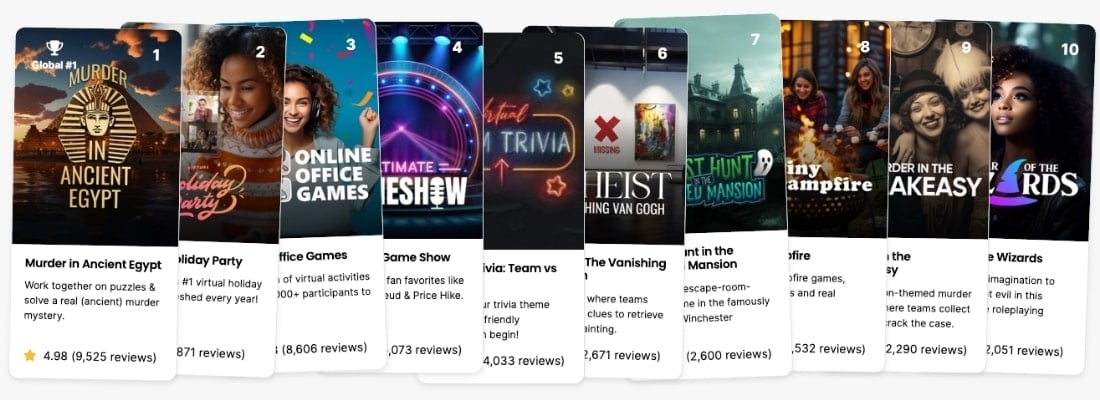Here is our guide to virtual happy hour.
We put this guide together after running thousands of successful virtual happy hours for teams like yours.
A virtual happy hour involves team members gathering online to socialize, relax, and enjoy drinks or snacks together in a virtual setting. Engaging in virtual happy hours with your team provides an opportunity to unwind, bond, and foster a sense of camaraderie despite physical distance, ultimately strengthening team cohesion and morale.
Ideal group size:
5 to 15 players
Activity duration:
60 to 90 minutes
This timeframe allows enough time for participants to unwind, socialize, and enjoy each other’s company without feeling rushed or prolonged.
Cost:
$10 to $20 per person
This amount covers the cost of beverages and snacks.
What you’ll need:
- Video conferencing software (e.g., Zoom, Microsoft Teams, Google Meet)
- Drinks and snacks for participants
How to do it:
Step 1: Choose a Theme
Before the event, select a fun theme for your virtual happy hour. Themes such as “’80s night” or “travel around the world” add excitement and cohesion to the event.
Step 2: Set Date and Time
You can coordinate with team members to find a suitable date and time for the virtual happy hour, ensuring maximum participation and enjoyment.
Step 3: Send Invitations
Next, send out invitations with clear instructions on how to join the virtual event, including the video conferencing link and any theme-related suggestions for attire or decorations.
Step 4: Plan Activities
You can prepare engaging activities or games that promote interaction and bonding among team members. Consider virtual trivia, charades, or a virtual scavenger hunt.
Step 5: Prepare Refreshments
Participants can bring their favorite drinks and snacks to enjoy during the happy hour. Consider sharing easy-to-make cocktail recipes or snack ideas beforehand.
Step 6: Icebreaker Introductions
Hosts can kick off the event with a round of icebreaker introductions to help participants feel comfortable and connected. You can ask fun questions like “What’s your go-to karaoke song?” or “If you could travel anywhere in the world, where would you go?”
Step 7: Facilitate Games and Activities
During the happy hour, lead the group through the planned games and activities, ensuring smooth transitions and high energy. You can adapt activities based on the group’s dynamics and preferences.
Step 8: Encourage Participation
To encourage active participation from all team members, create a supportive and inclusive atmosphere. You can acknowledge contributions with positive reinforcement and praise.
Step 9: Foster Conversation
Asking open-ended questions and actively listening to responses will facilitate meaningful conversations. Team members can share experiences, stories, and insights.
Examples of games or activities:
1. Virtual Trivia Night
Participants answer trivia questions in various categories to test their knowledge and compete against each other.
- Choose a Host: Designate one individual as the trivia host who will ask the questions and keep score.
- Select Categories: Determine the trivia categories in advance, such as pop culture, history, sports, or general knowledge.
- Ask Questions: The host asks trivia questions from each category, allowing participants time to answer.
- Keep Score: The host keeps track of participants’ scores, awarding points for correct answers.
- Declare a Winner: At the end of the game, tally up the scores and declare the participant with the highest score as the trivia champion.
- Bonus Round: For added excitement, consider including a bonus round with extra challenging questions.
To enhance engagement, encourage participants to create team names and collaborate on answers, fostering teamwork and camaraderie.
2. Virtual Pictionary
Description: Participants take turns drawing and guessing words or phrases within a limited time frame, similar to the classic game of Pictionary.
- Assign Turns: Determine the order in which participants take turns to draw.
- Share Screen: The drawing player shares their screen and opens a digital drawing tool.
- Draw the Word or Phrase: The drawing player selects a word or phrase from a predetermined list and begins drawing it on the digital canvas.
- Guessing Time: Other participants have a set amount of time to guess the word or phrase based on the drawing.
- Correct Guess: If a player guesses correctly within the time limit, they earn a point, and the drawing player reveals the word or phrase.
- Rotate Turns: Continue rotating turns until each participant has had a chance to draw.
To keep the game entertaining and lighthearted, encourage creativity and humor in the drawings. For ease of use, consider using a virtual whiteboard with built-in drawing tools.
3. Virtual Mixology Class
Participants learn how to craft cocktails together under the guidance of a mixologist, creating a fun and interactive experience.
- Choose Cocktails: Select a few cocktail recipes in advance that participants will learn to make during the class.
- Share Ingredients List: Provide participants with a list of ingredients needed for each cocktail, encouraging them to gather supplies beforehand.
- Join Video Call: Participants join the virtual meeting room at the scheduled time, ready to follow along with the mixologist.
- Follow Instructions: The mixologist demonstrates how to prepare each cocktail step by step, providing tips and techniques along the way.
- Craft Cocktails: Participants follow the instructions, mixing and garnishing their own cocktails at home.
- Toast and Enjoy: Raise a glass together in a virtual toast, celebrating the completion of the mixology class and enjoying the crafted cocktails.
Consider sending out recipe cards or cocktail kits to participants beforehand for added convenience and preparation.
4. Virtual Scavenger Hunt
Description: Participants search for specific items within their homes based on clues provided by the host, fostering teamwork and creativity.
- Determine Clues: Create a list of clues that lead participants to different items or objects within their homes.
- Share Clues: The host shares the clues individually with all participants via the video conferencing platform.
- Hunt for Items: Participants search their homes to find the items described in each clue.
- Show and Tell: Once participants find an item, they hold it up to the camera to show the group.
- Award Points: Participants earn points for each item within a specified time limit.
- Declare a Winner: At the end of the scavenger hunt, tally up the points and declare the participant with the most points the winner.
To keep participants entertained and engaged throughout the scavenger hunt, incorporate creative and humorous clues. Consider including bonus points for unique finds or creative interpretations of clues.
Tips:
- Choose the Right Platform: Select a video conferencing platform that suits your team’s needs and is easy for each participant to access.
- Set a Theme: Themes add excitement and cohesion to virtual happy hours, making them more memorable and engaging.
- Keep It Casual: Encourage team members to dress comfortably and create a relaxed atmosphere to mimic the feel of an in-person happy hour.
- Facilitate Conversation: Use icebreaker questions or discussion prompts to spark conversation and encourage interaction among team members.
- Incorporate Games and Activities: Plan fun games or activities to keep the energy high and promote team bonding during the virtual happy hour.
- Provide Refreshments: Encourage participants to bring their favorite drinks and snacks to enjoy during the event, enhancing the happy hour experience.
- Respect Time Zones: Be mindful of scheduling the virtual happy hour at a time that works for all participants, taking into account different time zones.
- Capture Moments: Take screenshots or photos during the virtual happy hour to capture memorable moments and share them with the team afterward.
Final Thoughts
A virtual happy hour is a cherished opportunity to foster connections and boost morale. By incorporating thoughtful planning, engaging activities, and a welcoming atmosphere, virtual happy hours can bring teams closer together. This event is about creating meaningful moments of camaraderie and laughter that strengthen bonds and cultivate a positive team culture.
Want more ideas? Check out our post on online happy hour games.