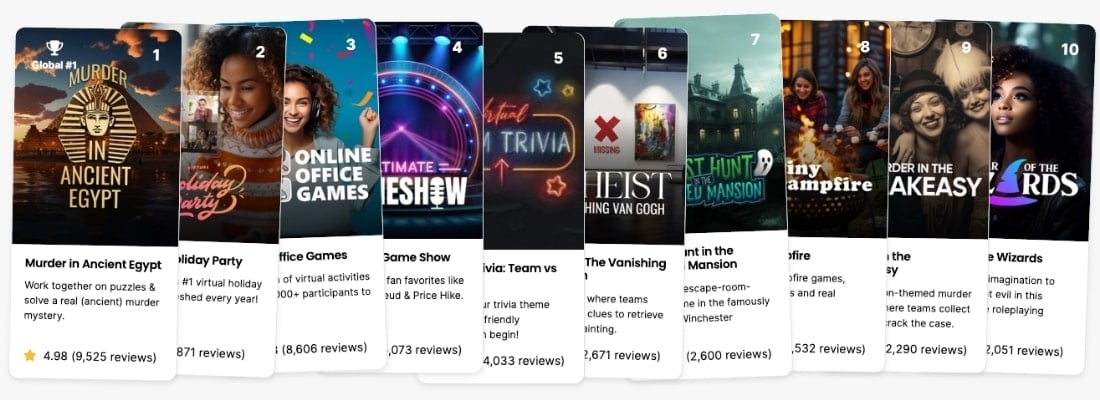Here is our guide to running virtual movie nights.
We put this guide together after bringing remote teams closer together for ten years and counting.
A virtual movie night is a collaborative activity where team members watch a film together via a video conferencing platform, offering a shared experience despite physical separation. Watching a movie as a team allows for relaxation, shared laughter, and a break from work-related stress, fostering a sense of unity and camaraderie among team members. Colleagues can bond over a shared cultural experience, creating lasting memories and strengthening team relationships in a relaxed and enjoyable setting.
Ideal group size:
5 to 20 players
Activity duration:
90 to 150 minutes
This duration allows enough time to watch a full-length movie while also leaving room for discussion and interaction before and after the film.
Cost:
Free to $20
This cost depends on whether you decide to purchase a film or watch one you already own.
What you’ll need:
- Video conferencing software or group movie streaming platforms
- Access to a streaming service or digital movie rental/purchase platform
How to do it:
Step 1: Select a Movie
First, choose a movie that is suitable for your team’s preferences and interests, ensuring it is readily available for streaming or rental online. You can host a poll to decide which film to watch.
Step 2: Set Date and Time
After picking the movie, coordinate with team members to determine a date and time for the virtual movie night that works for each individual’s schedule.
Step 3: Share Movie Details
Before the event, communicate the movie title, streaming platform, and any instructions for accessing the film with all participants in advance.
Step 4: Prepare Refreshments
Participants can prepare their favorite snacks and beverages to enjoy during the movie, enhancing the viewing experience.
Step 5: Join the Video Call
Using your preferred platform, host a video conference and ensure all participants are logged in and ready to start the movie at the designated time.
Step 6: Introduction and Discussion
Next, kick off the virtual movie night by briefly introducing the film and sharing any interesting facts or trivia. Participants can share their initial thoughts or expectations before starting the movie.
Step 7: Start the Movie
Finally, initiate playback of the movie simultaneously for all participants, ensuring the whole team is synced up and watching together.
Step 8: Encourage Interaction
Throughout the movie, facilitate occasional breaks or pauses to allow for discussion, commentary, and reactions from participants.
Step 9: Post-Movie Discussion
After the movie concludes, reconvene the group for a post-viewing discussion. Participants can share their thoughts, favorite moments, and overall impressions.
Examples of games or activities:
1. Movie Trivia Challenge
Participants test their knowledge of movie trivia with a series of fun and challenging questions related to the film they just watched.
- Prepare Questions: Create a list of movie trivia questions covering various aspects, such as actors, plot details, memorable quotes, and behind-the-scenes facts.
- Quiz Participants: Read out each trivia question to the group, allowing time for participants to write down their answers.
- Review Answers: After all questions have been asked, go through the answers and award points to participants for correct responses.
- Declare a Winner: Tally up the points and announce the participant with the highest score as the winner of the movie trivia challenge.
- Bonus Round: For added excitement, consider including a bonus round with extra challenging questions.
Tailor the trivia questions to the specific movie watched to keep the game relevant and engaging for participants.
2. Movie Charades
Participants act out scenes or characters from the movie using gestures while others guess the correct answer.
- Assign Roles: Designate one participant as the actor who will act out the scenes or characters while the rest of the group will guess.
- Choose Scenes and Characters: Select specific scenes or characters from the movie that participants will act out.
- Act Out: The actor performs gestures and movements to convey the selected scene or character without using words.
- Guess the Answer: Participants observe the performance and shout out their guesses for the correct scene or character.
- Rotate Roles: After each round, rotate the roles so that each player has a chance to act and guess.
Encouraging creativity and humor in the charades performances will keep the game entertaining and lighthearted.
3. Movie Bingo
Participants play a game of bingo with movie-related themes and elements observed during the film.
- Create Bingo Cards: Prepare bingo cards with squares filled with movie-related themes, such as “character says a catchphrase” or “action sequence.”
- Distribute Cards: Share the bingo cards with all participants before the movie starts.
- Watch the Movie: As participants watch the movie, they mark off the squares on their bingo cards whenever they observe a corresponding theme or element.
- Call Out Bingo: The first participant to mark off a complete row, column, or diagonal on their bingo card shouts out, “Bingo!”
- Verify Win: Verify that the participant’s marked squares align with the observed themes or elements in the movie.
- Celebrate the Winner: Congratulate the winner of the movie bingo game and consider offering a small prize or recognition.
Be sure to customize the bingo cards with movie-specific themes and elements to align with the chosen film, enhancing the relevance and enjoyment of the game.
4. Movie Plot Twist Prediction
Participants predict and discuss potential plot twists or outcomes of the movie before they unfold, adding an element of suspense and intrigue to the viewing experience.
- Introduce Predictions: Before starting the movie, invite participants to share their predictions for potential plot twists or surprises.
- Discuss Theories: Facilitate a brief discussion where participants can share their theories and reasoning behind their predictions.
- Watch the Movie: As participants watch the movie, they pay close attention to see if their predictions come true or if unexpected twists occur.
- Reflect on Predictions: After the movie concludes, reconvene the group to discuss which predictions were accurate and which ones were off the mark.
- Share Reactions: Encourage participants to share their reactions and thoughts on the movie’s plot twists, fostering engaging conversation and dialogue.
Participants should think creatively and consider various possibilities when making their predictions, allowing for diverse interpretations and perspectives.
Tips:
- Set Clear Expectations: Communicate the movie choice, start time, and any additional instructions to participants well in advance to ensure everyone is prepared.
- Optimize Audio and Video Settings: Encourage participants to use headphones and adjust their video settings for optimal viewing and audio quality.
- Establish Chat Etiquette: Establish guidelines for chat usage during the movie to minimize distractions and maintain focus on the film.
- Consider Time Zones: When scheduling the movie night, consider participants’ time zones to accommodate everyone’s availability.
- Provide Intermission Options: Plan for brief intermissions during longer films to allow for breaks, stretching, and refreshments.
- Foster Post-Movie Discussion: Encourage participants to share their thoughts and reactions to the movie afterward, fostering engagement and connection.
- Rotate Movie Selection: Rotate responsibility for selecting the movie among team members to ensure diverse tastes and preferences are accommodated.
Final Thoughts
Movie nights serve as a delightful avenue for fostering camaraderie and relaxation among remote teams. By curating engaging film selections and incorporating interactive elements, such as themed games and discussions, virtual movie nights can create shared experiences that strengthen team bonds. This exercise allows colleagues to connect, laugh, and share in the collective enjoyment.
Want more ideas? Check out our post on virtual holiday party ideas.