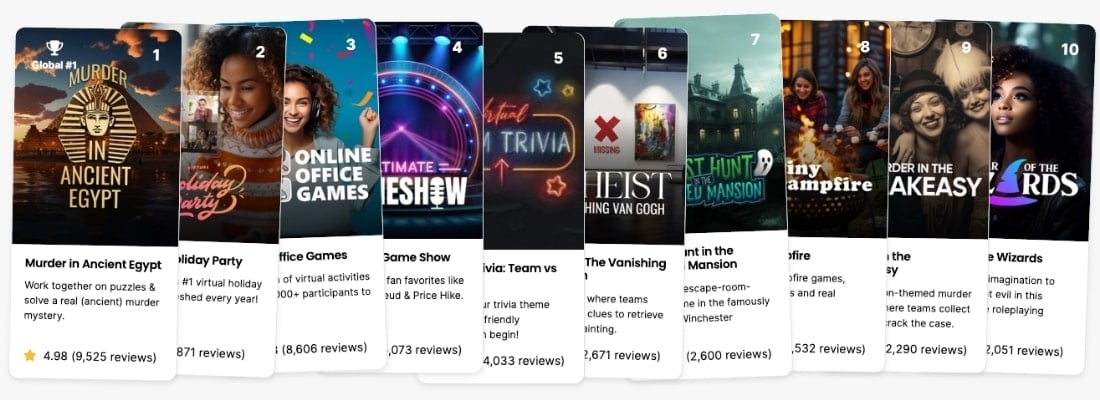Microsoft Teams games are activities to play remotely on the Microsoft video conferencing platform. Examples include Pictionary, Hangman, and virtual escape rooms. These games are a mix of hosted and non-hosted options. The purpose of these games is to nurture creativity, improve collaboration, and make work or learning more interactive.
This article covers:
- free games to play on Microsoft Teams
- fun things to do on Microsoft Teams
- games to play on Microsoft Teams with coworkers
- games to play on Microsoft Teams with students
So, here are the best ideas.
The 11 Best Microsoft Team Games
#1. Virtual Bingo
Virtual Bingo is among the top games to play on Microsoft Teams with coworkers. These games help players to enhance alertness and observation skills.
How to play:
- Creates a series of Bingo prompts or questions.
- Fills in the Bingo templates with the prompts. For best results, randomize the cards.
- Distribute the cards to the players via email or link.
- Communicate the timeline for the game. For instance, using one Bingo board for a single meeting, over several weekly meetings, or as participants deem fit.
- Players print out their Bingo boards or pull the cards up in a separate browser tab and log in to Microsoft Teams for regular meetings.
- Players begin the game by checking off a box every time they observe a prompt and scribbling down the name of the colleague whom the description suits.
Often the leader decides the winning criteria and communicates beforehand. For example, the player that checks off a complete row or column shouts “Bingo!” and the first to call wins.
Here are examples of prompts to include in a Bingo board.
- Spotted a potted plant
- Noticed a child’s toy in the background
- Was interrupted by a child
- Saw a pet moving
- Changed clothes after a break
- Was wearing a pajama
- Spotted dirty utensils on the desk
- Had a messy desk
- Had a bookshelf in the background
- Was taking a beverage
- Said, “Can you hear me?”
- Forgot to unmute their mic
- Refilled their water glass
Game guides can up the fun by including company-related unique jokes or activities in the prompts. Also, teams may consider competing for a prize.
#2. Pictionary
Pictionary is a game where one player sketches an object, and the rest of the participants guess what that object is before the drawing is complete. The game can have predetermined rounds or go on for a set period, for instance, 30 minutes. Examples of prompts include a van, table, butterfly, and snowman.
How to play:
- Log in to Microsoft Teams with your colleagues and select a coordinator for the game.
- The coordinator opens the whiteboard app and then copies the link and pastes it in the chat section.
- Using the link, players choose how to access the whiteboard. For instance, by viewing on the web, opening the app, or downloading the whiteboard.
- The coordinator pins the active player, who shares their screen and begins drawing as other players guess and submit their answers in the chat.
- The first person to type the correct answer earns a point.
- The coordinator tallies the points at the end of the session and declares the player with the highest score as the winner.
- After each round, the coordinator applies the ‘clear canvas’ eraser option to renew the drawing space and then pins the next sketcher.
The coordinator splits members into smaller teams to play in breakout rooms in a large group setting. Having smaller teams encourages more interaction among participants and makes the game more competitive.
Participants can download Skribbl or use inbuilt apps like Paint instead of the whiteboard app.
#3. Hangman
Hangman is a word-guessing puzzle where players find the required phrase by guessing the letters that make up that word. The game’s goal is to get the correct word before Hangman dies.
How to play:
- In Microsoft Teams, select and spotlight a leader to guide the participants through the game.
- The chosen leader opens a Hangman app, selects the “create private match” option, then copies the app URL and pastes it in the chat.
- The leader sets the number of rounds and begins the game.
- Players use the URL to log in to the Hangman app to play.
- The app provides clues which include the category of the phrase, and the number of blank spaces representing each letter in the phrase.
- Players participate by clicking the guessed missing letter on the screen or typing the letter on the keyboard.
- A correct guess fills in all the blank spaces that bear the chosen letter, and the player earns a point. However, a piece of the hangman’s image pops up with each wrong answer, and the hangman dies when the picture is complete. When the hangman dies, the player loses that round.
- After playing all the rounds, the leader tallies the scores. The player with the highest score wins.
The Hangman game offers different interesting options. Players can choose preferred themes, select the number of rounds in a game, and vary the difficulty level to make the game challenging enough for players.
#4. Heads Up
Head Up tops the best list of interactive games to play on Microsoft Teams with students. In this game, players aim to decipher the words on a screen above their heads as teammates offer clues. In each Heads Up hand, a player has 60 seconds to guess as many correct words as possible.
How to play:
- Players first log into the Microsoft Teams and then download or open the Heads Up app on their phone or iPad.
- The host divides the group into two teams, selects a player from each team, and pins the two players on the screen.
- The member from the first team plays by opening the Heads Up app on the phone and placing the phone on the forehead to display the word to the other participants. Since the player can see the word on the pinned window, the player must deliberately avoid peeking, as cheating will spoil the fun.
- The pinned member from the second group gives clues that describe the phrase. The clue giver can act out the phrase, make related sounds, or do both depending on the agreed rules until the first player guesses correctly.
- If unable to figure out the word after several tries, then the guessing member can pass a word and move on to the next prompt. To display the next term, the guessing player tilts the phone.
After the 60-second round, teams switch players, and the game continues. Finally, the host adds the score and declares the highest scorer as the winner.
#5. Scattergories
Scattergories is a fascinating brain teaser where players aim to write down unique answers for each question.
How to play:
- Members appoint the game leader through selection or volunteering.
- The leader searches and selects a Scattergories app and then creates a game.
- The leader sets up the game by adjusting the time allowed per round, choosing the categories to answer, and adding players to the game.
- The leader copies the URL of the app and shares it in Teams through the chats for members to join.
- The leader clicks on a “Roll dice” to choose the focus letter and clicks on “Play” to display the prompts on the selected categories.
- The match begins, and participants write answers in the first column of the answer sheets. The answers must start with the focus letter, and players can ignore articles like ‘a’ and’ an’ in the answers.
- Players may use a printed template to scribble the answers and then display them on the screen for scoring at the end of the match. Or, players may use Google Forms to submit responses.
- Finally, members assess the answers to get the scores for the current round and then move on to the next. The procedure repeats until players achieve the set number of matches.
- For scores, players earn points for having unique answers or answering questions that no other members returned. Members cross out any duplicates, and thus, score no points.
- Finally, members add up the final scores and declare the winner
If the winners tie, then they play one more round to break the deadlock. The one with the highest score becomes the ultimate game champion.
Play Scattergories.
#6. Jeopardy
Jeopardy is a competitive game that fits any size team. Contestants compete to earn the most points by solving items on the Jeopardy game board in this game. Usually, the board has five rows of questions in six common knowledge topics. Each square in a row has the same dollar value and increases with subsequent rows. The dollar amount denotes the points players earn when they provide the correct answer.
How to play:
- After logging in to Microsoft Teams, the host searches and opens the Jeopardy app.
- The host may choose to build a new template or browse the ready-made templates available in the app.
- The host shares the screen to allow other members to access the game.
- For large teams, the host splits the members into groups of about six and assigns the smaller groups into breakout rooms.
- The host starts the game by selecting the category and clicking on the first row for clues.
- Players complete the board within the allotted time by studying the clues and providing the answers in the form of a question.
- Finally, the host tallies the scores and announces the winner.
Play Jeopardy.
#7. Virtual Escape Rooms
Virtual escape rooms are games that require participants to answer a series of riddles to solve a problem. These games have a time limit that winners must beat to win. Usually, most games last about 60 minutes.
How to play:
- The organizer searches and scans online escape room options then selects and books the preferred game.
- The organizer decides to have a hosted or non-hosted quest and then pays for the game.
- The virtual escape room provider sends the organizer a link to the game, and the organizer shares the URL with the team members through a standard messaging app like Slack.
- Team members log in with the link at the mentioned time to get the game’s briefing.
- Players begin the virtual escape game when the clock starts ticking and play by finding and solving the riddles.
In virtual escape games, players either succeed or fail to escape the rooms. However, the game’s main goal is for players to have an exciting experience.
Try these online escape rooms.
#8. Trivia Games Using Kahoot!
Trivia games are the leading interactive and fun things to do on Microsoft Teams. These games require contestants to answer quizzes correctly in the shortest time possible. Kahoot! is an app that enhances trivia games by allowing members to contribute original quiz questions and answers.
How to play:
- The facilitator gets the Kahoot! App and logs in then selects the “Create Quiz” option.
- The facilitator types in the first question in the text box, provides multiple choice answers, and finally adds an optional image.
- The game facilitator marks the correct answer, resets the time needed to answer that question, then clicks “Save and continue.”
- The procedure repeats for the rest of the quizzes to include in the list.
- When the list is complete, the facilitator gets the Kahoot! game link and shares it with the rest of the team for players to join.
- When all the players have logged in, the leader clicks on “Start now” to begin the game.
- Players answer the quiz by selecting the choices that seem correct and must do so before time runs out.
Using Kahoot! for trivia is efficient since the app provides automatic and real-time tallying. Therefore, players can assess their performance regarding speed and accuracy. In addition, the app is compatible with most smart mobile devices and computers.
Play trivia using Kahoot!
#9. Online Scavenger Hunts
Online scavenger hunts are engaging activities where a game guide challenges the participants to locate and show specific objects within a given time limit. Contestants must be quick and creative to earn points.
How to play:
- The game guide creates a list of scavenger hunt prompt by mixing everyday and unusual objects
- In a Microsoft Teams platform, the guide briefs the participants on the game’s rules, including timing and scoring.
- When the team members are ready for the game, the leader reads out the objects’ name or descriptions, and participants rush to get those objects.
- The leader awards points as players display the objects on the screen. For instance, players who find the item get a point, with a bonus point to the fastest finder, while players who display an unacceptable or no item get zero points.
- Participants repeat the procedure for the rest of the prompts until the last item on the list.
- The guide adds up the scores and declares the winner.
Scavenger hunts encourage physical activity such as running or walking, and are great options for breaking the monotony of sitting behind a screen.
Read more about online scavenger hunts.
#10. Virtual Murder Mysteries
Virtual murder mysteries are among the most fun things to do on Microsoft Teams. These games require participants to role play as sleuths in a murder story and determine which participant is the assassin. Murder mysteries can be hosted or non-hosted games.
How to play:
- The team’s game coordinator selects and books an interesting online murder mystery game.
- The game provider sends the coordinator a file for the mystery. The file contains the rules, the storyline, and each character’s script.
- The coordinator liaises with the provider to play hosted games. For a non-hosted option, the leader downloads the file and privately assigns each participant their script, for instance, through personal email.
- Participants download, read, and rehearse their parts as they await the official time for the game. Players may also prepare appropriate costumes.
- The coordinator sets a Microsoft Teams conference and sends out log-in links to participants, outlining when the game begins.
- Finally, the players log in to Microsoft Teams and begin the investigation.
Virtual murder mysteries are a fun activity to combine with team building events. The gameplay encourages social interaction and fosters communication and problem-solving skills.
Check out this list of virtual murder mysteries.
#11. Riddles
Riddles are among the classic free games to play on Microsoft Teams. These games are in the form of questions or statements that present the players with a problem. Players have to solve the riddle to win.
How to play:
- A team leader divides the teams into groups of three to six members and assigns each group a breakout room.
- The leader tasks each group with riddle statements to solve.
- Group members in breakout rooms discuss the riddles and formulate answers. Groups type out the answers and send them privately to the leader’s inbox before time elapses.
- When time runs out, the leader reunites the members in the original meeting room and reveals the answers.
- Groups that did not submit an answer or gave a wrong answer lose points. However, the correct answer earns the respective group a point.
Creating competition among the players is a super fun way to immerse the participants and increase speed and creativity in solving the riddles. An alternative way to carry out the riddles is for the teams to create brainteasers and privately send the answers to the leader.
Conclusion
Microsoft Teams games are suitable virtual activities for work and school teams. These games increase engagement, reduce boredom, and facilitate team building. The activities, hosted or non-hosted, require staff participation to make the sessions enjoyable. Team leaders can enhance players’ experience by selecting game options with adequate mental challenges and appropriate physical activity.
Next, check out this list of virtual games for large groups.
FAQ: Microsoft Teams Games
Here are the most frequently asked questions about Microsoft Teams games.
What are some good games for Microsoft Teams?
Examples of good games for Microsoft Teams are virtual Bingo, Scattergories, online scavenger hunts, Kahoot! trivia, Heads Up, and virtual murder mysteries.
How do you play games on Microsoft Teams?
To play games virtually on Microsoft Teams, players must first log in to the Microsoft virtual conference platform. Next, the game leader guides the participants through the rules before starting the game. For games that need additional app log in, for example Kahoot!, the leader provides an invite link for members to join.