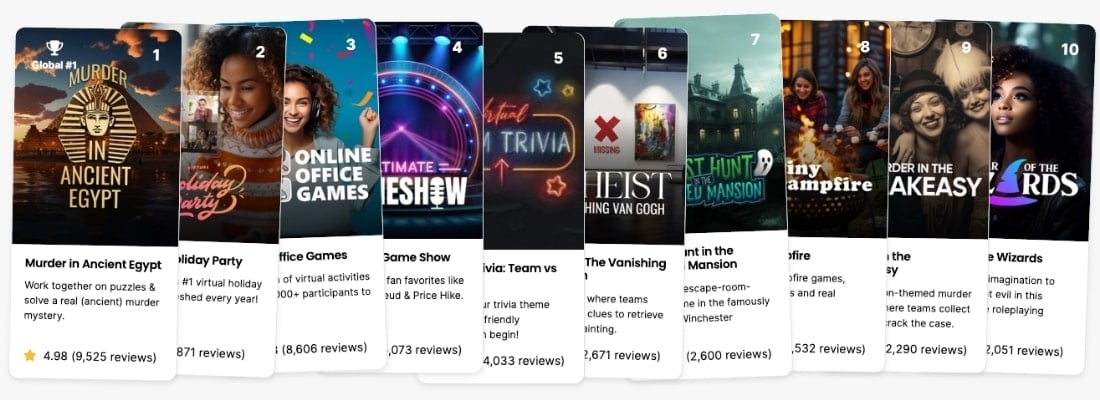You found our list of fun virtual games for large groups.
Virtual games for large groups are fun online activities in which large teams participate or compete against one another. For example, Scavenger Hunts, Virtual Werewolf, and Funny Pet contests. These games aim to entertain participants, strengthen team bonds, and engage players.
This article covers
- free virtual games for large groups
- virtual games for large groups on Zoom
- virtual games for large groups on Microsoft Teams
- online group games for parties
Here we go.
The Best 18 Virtual Games for Large Groups
Hosting a large group in an online event requires fun games to keep the participants engaged. Here is the list of the best virtual games.
#1. Virtual Werewolf
Virtual werewolf is among the best virtual games for large groups on Microsoft Teams. This game involves a werewolf attack in a village, and every character fights to survive the night.
How to play: The leader assigns characters to the participants and then sends a private inbox notification outlining the character roles and rules. Next, the leader declares nightfall, and all characters close their eyes.
The sequence of the game is as follows:
- A few seconds after the villagers sleep, the werewolf wakes up, chooses a victim by notifying the leader via DM, and goes back to sleep.
- The leader wakes the doctor, who chooses a player to save. Nobody dies that night if the chosen player was the werewolf’s victim in that round.
- The seer wakes up next and determines who the werewolf is. The seer points at one player, and the leader, who acts as the seer’s superpower voice, confirms if that player is a werewolf or not.
- The leader announces daybreak and lists any dead victims.
- Players discuss who among them could be the werewolf and eliminate the suspect. That suspect remains mute for the rest of the game.
- The next round begins. The game repeats until either the werewolves only or the villagers only remain.
- The first room of participants to eliminate all the werewolves wins.
When playing Werewolf with a huge group, divide participants equally into breakout rooms. Also, ensure that the villagers form at least 60% of a team.
#2. Virtual Typing Races
Typing Races are fun activities where virtual teams compete in typing tests. These games are suitable for work and students teams in improving participants’ typing speed and accuracy.
How to play: The leader shares the activity’s description and rules with the participants. Next, the leader sets a timer and opens a split-screen with text for players to copy. Then, participants go to the chat section and begin typing the text on the screen. When done, the players press the ‘enter’ key to display the typed text. The winner is the player who submits the most correct complete text within the set time.
Alternatively, the host provides a link to a typing race game, and players share the results within a set time. For a start, try Typeracer.
#3. Virtual Scavenger Hunts
Scavenger hunts are free virtual games for large groups that involve mental and physical stimulation.
How to play: First, create a list of everyday objects, such as mugs, soap, and books. Next, name the items one by one and challenge players to retrieve the prompts. Players can grab and show the item on the screen or capture a photo or video and share it in the chat section. The first player or team to fetch and show the object wins the round.
When planning a scavenger hunt, it helps to choose a theme for the game. For example:
- Holiday themes, e.g., Easter and Christmas scavenger hunts
- Vacation themes, e.g., safari and beach scavenger hunts
- Seasons based themes, e.g., winter and fall scavenger hunts
- Age-based themes, e.g., adults and students scavenger hunts
Choosing a theme that resonates best with the participants makes the game enjoyable.
#4. Virtual Trivia
Virtual trivia is a fun brainteaser that engages large groups. This game involves quizzing participants about random facts.
How to play:
- The host prepares questions on various themes such as politics, music, and religion.
- The host appoints a judge from the participants, then divides the rest of the group into teams.
- In the breakout rooms, each team chooses a representative for each round of the trivia and notifies the host on DM or via the chat section.
- The host emails the judge a copy of a scorecard template for recording the performance of the teams.
- For each round, the host spotlights the multiple representative players and quizzes each one in turns.
- The judge fills in the scoreboard with the respective points the teams earn.
- At the end of the game, the judge tallies the scores.
- The team with the highest number of correct answers wins and possibly gets a reward.
Other variations of playing Virtual Trivia include:
- playing using the Kahoot app,
- sending teams to breakout rooms with a form to fill out within a given time
- having players race to type the answer first in the chat
Mixing interesting common and uncommon topics is an effective tip for making virtual trivia enjoyable.
#5. Online Murder Mysteries
Murder mysteries top the list of online group games for parties. These games encourage interaction as participants work toward solving a crime.
How to play: The host shares the mystery by assigning the participants a character, such as a detective, witness, or suspect. The players then receive emails having separate scripts that outline the events of the mystery. Additionally, the host may apply theme-related virtual backgrounds to set the atmosphere for the game. Finally, the players act out the characters and apply detective skills to catch the culprits.
To improve the flow of an Online Murder Mystery game, the hosts should send a link to a detailed script before the party. This heads-up enhances the participant’s understanding of their character and provides time to practice lines.
Examples of online murder mystery games include Murder in Ancient Egypt and Sour Grapes of Wrath.
#6. Spaceteam
Spaceteam is a fun cooperative game that requires players’ teamwork. The game involves controlling a spaceship, and each player has a part to play with the control panel on their device.
How to play: The host splits the group into smaller teams and assigns each team a breakout room. The players then receive a command for their control panel, share those commands, and then work toward keeping the spaceship afloat. In the rooms, members discuss and give opinions on how best to control the spacecraft and flee exploding stars. When the players apply the correct commands, the ship warps and gets to a new level.
For large groups, participants in different rooms compete to see the players that reach the highest level.
#7. Coworker Feud
Coworker Feud is an interactive game where players guess the responses to popular questions.
How to play: The leader provides a team with a link to a survey form or list of questions. The questions may be open-ended or have choices for answers. For example, “What is your favorite snack?” Next, each team prepares a slideshow containing the questions and the answers. Finally, different groups guess one another’s answers, and the playing team reveals the answers by running the slideshow on a shared screen. Teams earn points for every correct guess, and the team with the highest score wins.
To put competitors at bay, players need to provide uncommon answers that are hard to guess. Since this game is simple to set up, participants can showcase creativity with a DIY version.
#8. Among Us
Among Us leads in the list of virtual games for large groups on Zoom. This game uses teamwork strategies to remove imposters from the team.
How to play: The host divides the players into 15 or fewer teams, then creates a breakout room for the teams. Each team represents a player. The host then engages all the participants to identify the imposter, who undoes the team’s progress. Members playing the imposter keep their identity a secret until the end of the game.
Among Us has various easy versions for beginners, as well.
Learn more about Among Us.
#9. Virtual Escape Room
Virtual Escape Rooms promote camaraderie and are among the best virtual games for large groups. These games involve solving puzzles to move to the next stage.
How to play: The players compete in groups to solve a series of clues within a set time. For example, searching for a hidden object or arranging a pattern. The correct answers unlock the following screens once, and players begin solving the clues for the next room.
The game accommodates large groups and is a suitable choice for companies with high employee numbers.
#10. Online Icebreaker Games
Icebreakers are warm-up activities that incorporate fun in large groups and make participants feel at ease.
How to play: The leader describes the chosen icebreaker game’s goal and rules to the participants, then engages the players to perform the required action. For instance, if playing a ‘This or That?’ icebreaker, then the leader provides a prompt, spotlights a random player, and asks that player to choose their preferred option.
For example, “A cat or a dog?” After the first player makes a choice, the leader chooses the next player, spotlights that participant, and provides the next prompt by changing the contents of the question. The game goes on until all the participants take part. A variation of the game involves the players asking each other questions directly However, the leader should ensure that all team members receive a turn.
Icebreaker games are most effective at the beginning of a meeting because they promote interaction between unfamiliar members.
#11. Read My Lips
Read My Lips involves teammates attempting to decode messages by lipreading the competitors’ words. The speaker and the lip-reader swap roles between rounds.
How to play: The host divides the group into breakout rooms. Members in each room decide on a message and choose a rep to deliver that message. The rep ensures that the video is on and the mic is in mute mode, then gives the message. The competitors then guess, discuss and type the message they believe to be correct. The team that guesses most messages most accurately wins.
Players can add fun by ensuring they don’t give away clues, such as using gestures and facial expressions.
#12. Funny Pet Contests
Funny Pet Contest is among the amusing free virtual games for large groups. This game involves collecting funny photos or videos of participants’ pets and competing for the title of best picture.
How to play: Before the game, the host asks members to source photos of themselves with their pets. Then, members paste the photos into a chat section, and the rest of the members vote with a reaction emoji. The pet picture that attracts the most reactions wins.
To promote fair play, encourage members to post real and recent photos bearing their profiles. Members who do not own pets may take part by substituting with pictures of animals they took in a zoo, ocean, or safari.
#13. Virtual Bingo
In a Virtual Bingo game, players check off bingo board squares containing information that applies to other participants or team members.
How to play: The host groups the team into breakout rooms of up to ten participants. Next, the host shares a link to an online bingo generator for each room to generate cards. Alternatively, the host issues a link to a printable card. Members in the breakout rooms play by checking off true info about their teammates. The winner is the first team to check off all the bingo card prompts.
Virtual Bingo is fun and easy and acts as a low-pressure way to encourage mingling.
#14. Online Karaoke Contest
One of the most entertaining virtual games for large groups on Zoom is the karaoke contest. This contest engages members in singing competitions.
How to play: The host shares a music playlist with lyrics. Next, members choose the song and begin singing when the host spotlights and signals them. Contestants should have mics on while singing. The rest of the participants listen and judge by commenting in the chat section.
To ensure that every player participates in the singing contest, limit the singing time to 30 to 60 seconds. The participants can also tailor rules before starting the competition to determine the qualifications for the winner.
#15. Virtual Charades
Virtual Charades is among the best online games for large groups. This game involves acting out words or phrases silently and challenging other players to guess the prompts.
How to play: The leader briefs the participants on the charade’s rules and clues. Next, the leader asks for volunteers or selects a participant to act out a phrase. The host spotlights the player while the rest of the participants observe the player’s actions and watch out for hints, then compete to provide the possible phrase in the chats before the set time elapses. The participant with the first accurate answer wins.
To add fun to Virtual Charades, mix popular and unpopular signs to get the participants to think more critically.
#16. Can You Hear Me Now?
Can You Hear Me Now? tops the list of fun virtual games for large groups on Microsoft Teams. The game combines listening and artistic skills to draw the required objects.
How to play: The host chooses and spotlights a member to describe an object using geometrical shapes. The remaining participants draw the objects based on the descriptions. When done, every participant displays their drawing on the screen, and the describer unveils the original picture for comparison. The most accurate drawer wins and possibly gets a reward.
To make the game fun and engaging, it is best to use pictures of common items like a table, a house, and a tree.
#17. iSketch
iSketch is an online game where one player draws an object, and the rest of the players compete by guessing the name of that object.
How to play: The leader chooses a player to be the artist. On a split-screen, the artist writes a phrase or draws an object. Players may use the Paint app or a graphic tablet. Finally, the participants play by guessing what the object or phrase is before the artist completes the drawing. The first player to give a correct answer wins the round.
Some tricks to increase the difficulty of the game include drawing upside down or writing the phrases by placing the letters randomly.
#18. Virtual Card Games
Virtual Card Games are fun and provide players with an online gambling experience.
How to play: The leader explains the rules and tricks of the game, then splits the group into teams of 4 to 7 members. These groups enter breakout rooms, and the leader provides a link to a game site. The teams visit the site and select a virtual card game to play. At the end of the session, participants rejoin the main room and share their experiences.
For inspiration, try VIP card games online.
For an extra thrilling experience, participants may play for real money. However, the players should be ready to win or lose cash.
Conclusion
When large groups play together, the participants derive fun and team bonding opportunities. Virtual games help connect remote workers from different geographic locations by engaging them in the same activity. Using virtual conference features such as spotlight, chat, and background themes to facilitate the flow and enhance gameplay.
For more tips, check out Zoom games to play at work.
FAQ: Virtual games for large Groups
Here are answers to common questions about virtual games for large groups
What are some good games for large groups?
Here is a list of the best virtual games for large groups :
- Virtual Scavenger Hunt
- Online Murder Mystery
- Virtual Trivia
- Coworker Feud
- Among Us
- Virtual Escape Room
- Virtual Werewolf
- Spaceteam
- Read My Lips
- Virtual Card Games
You can play these games on platforms like Microsoft Teams, WebEx, and Google Meet.
How do you play games with large groups on remote platforms?
To play group games remotely, you first invite the participants to remote platforms, like Zoom, Skype, and Microsoft Teams. These platforms have video conferencing features that allow friends or coworkers to interact. Then, the leader selects hosted or non-hosted games.
Players may engage in a one-big-team game where a leader gets the spotlight, and the other participants play their roles. Alternatively, the leader may split the group into mini teams in breakout rooms and allow those mini teams to compete. The former option is best for very large teams as it increases participation.