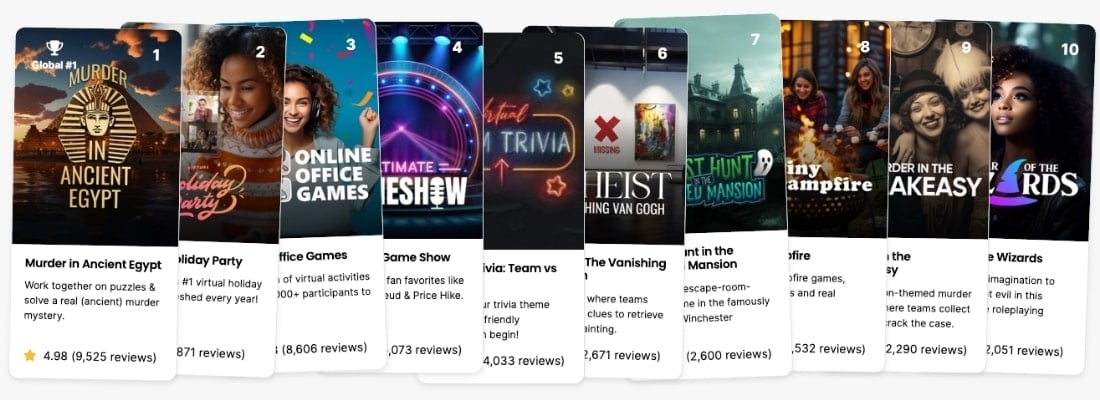Here is our guide to online Scattergories.
We put this guide together after years of running fun remote team building exercises.
Playing online Scattergories virtually with teams is an engaging activity where players brainstorm words that fit specific categories within a time limit. This game fosters creativity, communication, and teamwork as team members collaborate to create unique answers while racing against the clock. This game encourages camaraderie and bonding among team members while enhancing problem-solving skills and promoting healthy competition.
Ideal group size:
4 to 8 players
Participants can play individually or in teams. This range allows for active participation from each member.
Activity duration:
30 to 45 minutes
Cost:
Free to $20
This price depends on whether you use a free online platform or purchase any additional materials, such as customized category lists.
What you’ll need:
- A video conferencing platform (e.g., Zoom, Microsoft Teams, Google Meet)
- Access to an online Scattergories generator or app
- Pen and paper or digital note-taking tools for participants to record their answers
- Customized category lists or virtual dice for added variety
How to play:
Step 1: Prepare the Virtual Meeting Space
First, set up the virtual meeting room on your chosen video conferencing platform and ensure all participants have joined. To set the tone for a fun and collaborative experience, provide a warm welcome and brief introduction to the game.
Step 2: Explain the Game Rules
Be sure to explain the rules of Scattergories to the participants, emphasizing the objective of brainstorming unique words that fit specific categories within a time limit. Further, encourage teams to be creative and think outside the box to maximize the fun.
Step 3: Share the Online Scattergories Interface
Before starting, share your screen to display the online Scattergories generator or app that you will be using for the game. All participants should be able to see the categories and the countdown timer clearly to facilitate smooth gameplay.
Step 4: Generate Categories and Set Timer
When playing, randomly generate a list of categories for each round and announce them to the participants. Then, start the countdown timer for each round, typically set between 1 to 3 minutes, depending on the difficulty level and preferences of the group.
Step 5: Participants Write Down Answers
Participants can write down their answers for each category individually, using pen and paper or digital note-taking tools. Players should be quick but thoughtful in their responses, aiming to come up with unique words that others may not think of.
Step 6: Facilitate Answer Sharing and Discussion
After the timer runs out, invite participants to take turns sharing their answers for each category. Further, encourage discussion and friendly debate if multiple players have the same word, emphasizing the importance of creativity and originality.
Step 7: Assign Points and Keep Score
You can assign points for each unique answer that aligns with the category criteria. Additionally, track scores either digitally or with a scoreboard visible to all participants to maintain engagement and friendly competition throughout the game.
Step 8: Repeat for Multiple Rounds
Finally, repeat the process for multiple rounds, generating new categories each time to keep the game exciting and challenging. Consider incorporating themed rounds or bonus challenges to add variety and spice up the gameplay.
Tips:
- Encourage creativity: Remind participants to think outside the box and develop unique answers to maximize points and keep the game exciting.
- Foster teamwork: Emphasize collaboration by encouraging discussion and debate among team members.
- Maintain the pace: Set appropriate time limits for each round to maintain momentum and prevent the game from dragging on.
- Use themed rounds: Incorporate themed categories or bonus challenges that align with team interests or current events to add variety and excitement.
- Provide clear instructions: Before starting, ensure the team understands the rules and mechanics of the game to avoid confusion and streamline gameplay.
- Break the ice: Use Scattergories as an opportunity for team members to bond and get to know each other better by sharing personal anecdotes or stories about their answers.
- Celebrate creativity: Acknowledge and praise inventive answers, even if they do not earn points, to create a positive and supportive atmosphere during the game.
Final Thoughts
Playing online Scattergories with teams offers a dynamic and engaging way to foster collaboration, creativity, and camaraderie among remote team members. By encouraging participants to think quickly and creatively, this game strengthens bonds within the team, enhances problem-solving skills, and promotes a positive team culture. Be sure to keep the atmosphere light and fun, celebrating both individual and collective successes throughout the game.
Want more ideas? Check out our post on Microsoft Teams games.