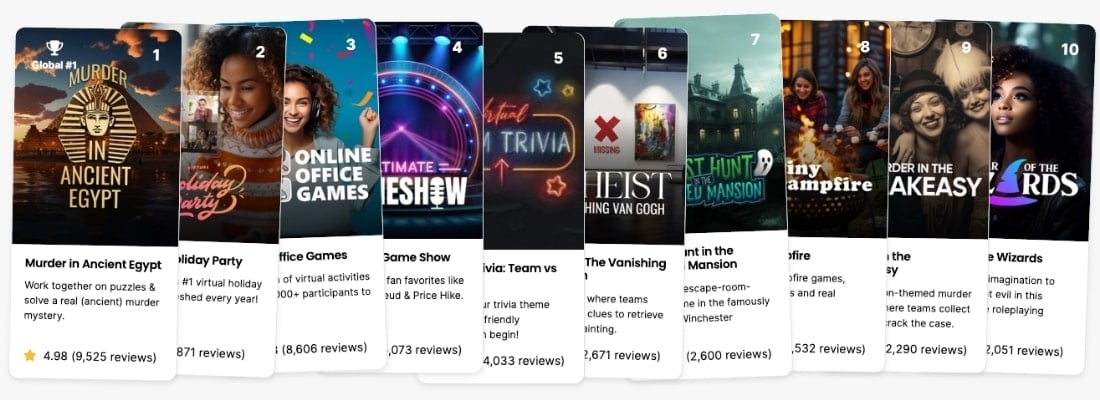You found our list of the best Zoom games for work.
Zoom games are fun activities you do on the video platform Zoom with friends and coworkers. For example, you can play trivia, virtual scavenger hunts and online Bingo. Either way, these games are sure to boost morale, engagement and make your next virtual meeting fun!
These exercises are examples of online team building games and virtual large group games. These games are often used for team building online or as quick virtual icebreakers.
So, here are the 10 best games to play on Zoom.
The 10 Best Games to Play on Zoom
#1: Virtual Trivia
One of the best games to play on Zoom is virtual trivia. Trivia has the advantages of being familiar, flexible, collaborative, competitive, and perfect for awarding prizes.
You can do virtual trivia either with individual participants or as teams. For the best team building boost, we recommend doing a teams version where participants strategize and answer the questions together.
For the questions, check out this list of 250+ trivia questions from Thought Catalog.
You can administer your virtual trivia session via platforms like Kahoot and TriviaMaker.
We recommend awarding prizes to the winning team. Fun prizes include gift certificates, cupcake deliveries and house plants.
#2: Zoom Scavenger Hunt
Online scavenger hunts are a fun activity for Zoom calls. Typically, there are two main formats for your hunt:
- You can give players a series of online clues to follow. For example, finding a specific item in a YouTube video or a hidden word on a website. Players follow the clues to solve a puzzle or tick off all the boxes in a race to the finish.
- You can send players on real world hunts, but virtually. For example, you might ask participants to find their favorite breakfast food or book and bring it back to show the group.
If the goal of your event in a little virtual team building, then we recommend the second format. The real word hunt has a couple of advantages. First, your participants can stay active and engaged, which boosts the fun factor of the game. Second, as folks return with items you can ask each one to share about what they brought. For example, “why is Life of Pi your favorite book?” or “where did you get that widget?”.
#3: Simon Says
Simon Says is one of the easiest games to play on Zoom. Your team is likely familiar with the game format. The host gives commands like “Simon says… touch your head” or “Simon says… do a pushup.” If the host gives a command without the words “Simon says…” then anyone that follows the command is out for that round. For the Zoom version of the game, participants can turn off their video to show when they are out. This visual indicator helps other players know who is still in the game, and also boosts the competitive factor.
Here are a few examples of prompts you can use in your game:
- Close your eyes
- Brush your teeth
- Do three jumping jacks
- Press mute
- Press un-mute
- Spin in your chair
- Blink
- Clap five times
- Compliment someone in the chat
As you can see, the best game prompts take advantage of Zoom’s video, audio and chat features!
In case you need some pro tips, this video has ways to trick people in Simon Says.
#4: Improv Games
Remember the show “Whose Line Is It Anyway?”? The game format included a series of improv games and skits to challenge participants to think and act quickly. You can capture that same fun spirit on your next Zoom call.
The most basic improv game for Zoom is to choose contestants and give them a conversation prompt. For example, you might say “Sally owns an ice cream store and Rex just opened a competing store nearby” or “Igor thinks he is the first person on Mars but Jared is already there.” The prompts create fun and entertainment not only for the participants, but everyone watching too.
Another improv game you can play is Five Things. For this game, one person starts by tagging another player and then saying a category. For example, “Britney, ghosts!” and then Britney would need to name five ghosts, such as Casper and the Ghost of Christmas Past. If Britney can name five in the category, then it is her turn to tag another player and name a category. If Britney cannot name five things, then she is out and the first player goes again.
Improv games are a quick and easy way to make Zoom calls fun, and can take as little as five minutes to do.
#5: Super Staring Contest
Zoom is one of the best platforms for staring contests, since you can have many people participate at once. To play this game, prompt all players to turn on video, take a deep breath and then stare into their camera. When a player blinks, they are out and turn off their camera. The winning player is the one who goes longest without blinking.
To maximize the fun, we recommend keeping track of the high score and playing multiple rounds. Even two or three quick games can be a great way to make your next Zoom call more fun.
#6: Olympic Zoom Games
The Olympics are famous for physical challenges that test the skill and might of top tier athletes. You can do your own version of the Olympics, but with mini Zoom games for your coworkers. Any minute-to-win-it style challenges can do. For example:
- Eating cookies
- Doing five pushups
- Answering trivia questions
- Getting a costume
Just like the real Olympics, award your Zoom game participants with medals for bronze, silver and gold. These games are great for colleagues and remote teams with a competitive spirit.
#7: The Great Costume Hunt
The Great Costume Hunt is a variation of an online scavenger hunt. For this game, you prompt your Zoom attendees to bring back one object at a time to add to a costume.
Here are some example prompts:
- Something that is red
- Your favorite snack
- The item you have owned the longest
- Something weird
This game is particularly fun around Halloween. At the end, the best costume wins.
#8: Heads Up!
A few years ago, Heads Up! launched as one of the most popular games on smart phones, and now it is available for Zoom meetings too. For this game, your colleagues have a prompt like “Describe Bohemian Rhapsody to Ronald Sung” and then Ronald would need to guess the word based on the clues.
See the Zoom App Marketplace to install Heads Up!.
#9: Never Have I Ever: Zoom Edition
Never Have I Ever is a popular game among students and fits in well at work too. For this game, all players hold up five fingers and then take turns leading prompts with examples of life experiences. If a person has that life experience, then they put a finger down. When playing this game on Zoom, make sure you hold up your hand so it is easy to see on camera.
Here are some examples of prompts for Never Have I Ever: Zoom Edition:
- Taken someone’s lunch from the office fridge
- Used all of my PTO days
- Had a crush on a boss
- Walked to work
- Commuted more than 30 minutes
You can make your own list of prompts to play too!
#10: Werewolf Online
Werewolf is another classic team game that you can adapt to play on Zoom. For this activity, players randomly select the roles of werewolf, villagers, medics and other special characters. A host leads players through rounds where villagers sleep, werewolves attack, and then the villagers vote to see if they can catch the werewolf. In addition to being fun, the game helps develop skills like teamwork, communication and problem solving.
You can install Werewolf via the Zoom App Marketplace.
Conclusion
Zoom games are a great way to bring your remote team together for fun. While we have listed 10 of the best games to play on Zoom, there are hundreds if not thousands more you could play too. Good luck and have fun!
Next, check out online office games to play with coworkers.