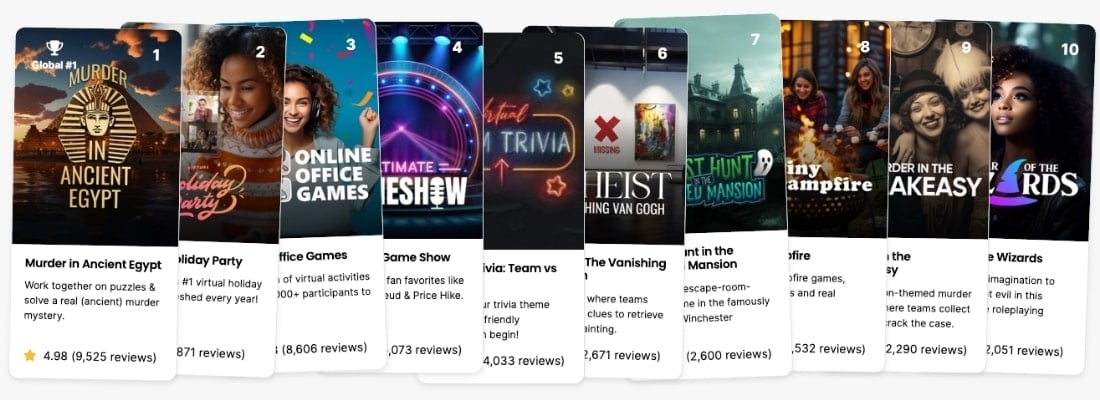Virtual retirement parties are online celebrations done in honor of retirees. Employees hold these parties to give a befitting goodbye and make the last day of work memorable to the retiring staff. The events usually include a mix of virtual icebreakers, games, and activities, such as speeches, music, and dance. Online parties on Zoom, Skype, Microsoft Teams, Google Meet, and similar conference call platforms.
This article includes:
- virtual retirement party icebreakers
- virtual retirement party games
- free virtual retirement party ideas
So, here are the best ideas, games, and activities for your virtual retirement party!
The 13 Best Virtual Retirement Party Ideas
Virtual retirement parties aim to recognize a retiree. The main difference between these parties and in-person parties is that remote retirement celebrations happen virtually. Here are simple and fun online ideas to incorporate into retirement events.
#1. Speeches
Staff speeches
Having worked with colleagues for some time, it is natural that team members may want to share a word before the team member exits the organization.
Speeches from colleagues can be formal or informal, depending on the relationship. These speeches may highlight retirees’ impact on individual careers, appreciation for favors such as mentorship, and general best wishes.
Depending on the size of the team and the available time for the party, event planners may limit the number of speeches. For instance, the planners may assign one speech slot per department for large groups. For smaller teams, say ten or fewer people, every employee may get a chance to share sentiments with the retiree.
Staff speeches have great sentimental value and can help the retiree remember the job and colleagues.
Some good mentions in speeches include mutual achievements, friendships, and experiences. These details enhance the good memories and make the retirees feel valued.
The best practice for speeches during online parties is to use the spotlight feature to pin the speaker so that they appear large and centered on attendees’ screens.
Guest speakers speeches
Inviting special guests to a retirement party makes the event special. The presence of guests shows the company’s commitment to marking the occasion, which impresses the departing staff. Involving guests also gives the remaining team members a chance to learn something new.
Good guest speakers may include employees with senior authority, such as a company’s CEO, folks with similar experiences, such as former employees who have since retired, and formerly close colleagues such as those who worked with the retirees under a different employer.
If the retirees have known affiliations in politics, religion, or sports, then it is good to source guest speakers in those fields. Contacting close friends and family of retirees for personal info can help the planners organize pleasant surprises for the retiring staff.
Valedictory address
A valedictory address is a farewell speech by the retiring employee.
Giving the retiring staff a valedictorian spotlight is a special way to commemorate them. Members learn from the retiree’s experiences, struggles, and achieved dreams. A valedictory speech is a rich source of motivation, especially for members who feel disengaged or discouraged by the slow progress in their career.
Below are tips for making a valedictory speech engaging:
- Strike a positive tone: The employment journey may be rough and full of struggles. Highlighting lessons learned and emphasizing the power of positivity against obstacles is helpful. Delivering a positive valedictory speech enhances the legacy you leave to your colleagues and proves they can overcome their problems too.
- Make the address concise: It is tempting to want to share every remembered detail from your eventful journey. Yet, rambling can make your speech unnecessarily long and less attention-grabbing. Highlighting the best achievements and the most impactful struggles is enough to entertain the audience. For a virtual party, a good valedictory speech could last between 10 to 15 minutes.
- Finish the speech with an impact: Your conclusion is the best part of the speech because it carries key takeaways. Giving hope to the remaining colleagues that good things lie in the future is one of the best ways to end the address. For instance, you can explain how you overcame obstacles in your career or hint at your retirement plans.
Using these tips will help you craft a speech that will keep your teamamtes’ attention on a remote platform.
#2. Entertainment
Entertainment drives away boredom and livens up the crowd. Entertainers can set the mood at online parties.
Here are some entertainment ideas for your event.
Background music
Background music is one of the best icebreakers for a virtual retirement party.
The guestlist may include new members who are unfamiliar with other employees. The host can help these guests relax by playing music in the background. Classics, hits, and popular songs are excellent choices, and having a mix of different genres can appeal to a broad audience.
Dance party
Dance goes hand-in-hand with music. Beats and rhythms for dance music may vary in tempo, genre, and era. Since the party focuses on departing team members, it is a good idea to dance to songs that the retirees love.
Dance parties are versatile activities that can add energy to an online party.
Here are some ideas:
- Dance the songs that made a hit in the retiree’s hay days. These tunes are likely to evoke nostalgia.
- Incorporating costumes adds more fun to the activity and gives the dance party the feel of a lip-synch. For inspiration, consider ideas that mimic the retirees’ fashion. For instance, if the retiree loves scarfs, colleagues can invent dance costumes made of scarfs.
- Allow the retirees to lead the virtual dance. The departing employee may suggest dance moves for members to copy, or they can choose the song.
To enhance enjoyment from dancing activities, keep the moves simple but fun.
Comedians
Having comedians grace the event is on the top list of the best virtual retirement party icebreakers. Comedians can loosen up a crowd and help folks laugh together.
As the comedians share funny stories and jokes, they stimulate the attendees’ brains to produce ‘happy feeling’ hormones that boost attendees’ moods. Notwithstanding, comedies can leave the retiree fond and lasting memories of the party.
A comedian can even lead a roast to honor the retiree.
#3. Virtual Backgrounds
Unlike in-person parties, virtual parties do not happen in a physical location. In virtual venues, backgrounds act as part of the event space, and you can decorate and set the atmosphere by choosing an on-theme virtual background. For example, attendees can display pictures of the person of the hour or the honoree’s known hobbies, favorite snacks, or most beloved movies or TV shows.
#4. Trivia
Trivia questions make interesting virtual retirement party icebreakers for participants. The event organizers may plan for a trivia session where the questions revolve around the life and experiences of the retirees.
To make the trivia more fun, engage participants in a competition where the retiree is the referee. For instance, divide the participants into two or three groups. Next, request the retiring staff to ask the groups the trivia questions. The retiree will judge the correctness of the answer and award points accordingly.
In case you have multiple retirees, their special guests may have little knowledge about the other retirees and may feel left out of the festivities. To counter that awkwardness, allow guests to ask questions so that they become part of the fun.
#5. Dress code
A dress code is one way to make a virtual party more interactive. There are many ideas for deciding on a code, and these are our three best picks:
The first is a themed code based on the retirees’ careers. In this idea, members dress as per the professional regalia of the retirees. For instance, if the retiring staff was a chef, all members can adorn in either a chef’s hat, apron, or coat.
The second idea involves dressing like the departing employee. This notion is fun because you can pick apparel from any season of the retirees’ life. For example, high school uniform, the fashion when the employee began working, or style at the end of their career.
Lastly, you can play with colors. You may opt for the company’s brand color or the retiree’s favorite color. For example, if one retiree liked blue shirts and another liked gray pants, then you can combine the two colors to form your dress-up theme.
#6. Down the memory lane
‘Down the memory lane’ tops the list of free virtual party ideas. In this activity, each member gets a chance to share a memorable fact about the retiring staff.
Prompt ideas include:
- First encounter. Narrate the circumstances that led to your first time meeting and your first impression of the honoree.
- Team projects. Mention the interesting things you have worked on together.
- Mutual wins and challenges. Highlight common work struggles and explain how both of you overcame those challenges.
- Coincidences. Share any remarkable facts in common with the retiree, such as having studied in the same school or having the same former employer.
- Learned lessons. Mention what the retiree has taught you, whether directly or indirectly.
‘Down the memory lane’ is a two-way activity. Current employees share a memory with the retiree, and the retiring staff adds on to what a participant has said.
#7. Photograph slideshows
Photograph slideshows are among the best free virtual retirement party ideas for commemorating events. The old snapshots add a wow factor to the retirement parties by highlighting less spoken of or forgotten events.
To make a slideshow enjoyable, mix pictures from various periods. You could also include pre-employment time. For instance, you can use photos of high school apprenticeships and post-college internships to capture the full range of the retiree’s career.
A photo slideshow can summarize the entire employment journey and can play at intervals throughout the party.
The best sources of finding interesting photographs include office archives, friends from high school or college, family members, and the internet. In addition, most folks like to update their social media profiles with TBTs, where you can retrieve fun photos to include in the slideshow.
#8. Gift session
Gifts communicate how much the receiver means to the givers.
For virtual parties, it might be challenging to present the gifts in person. However, here are some ideas to efficiently deliver your presents during the party.
- Surprise. You can organize with the family members or significant others who live with the retiring staff. Family members can pick the gifts from a central point agreed with the colleagues, and without the knowledge of the receiver, hide the presents within the house. They will then surprise the retiree at the appointed gifting time.
- Special in-person delivery. Planners organize for colleagues to deliver the gifts. This idea works best if the retiree lives within reasonable geographic reach, say the same city. The members in charge of the delivery meet up with planners to ensure a timely presentation within the virtual party period.
- Courier services. The employees may send their gifts individually or as a company via express mail services, posts, air, or other similar means that deliver the packages at the retiree’s doorstep. The retiree may need to sign a document to prove receipt.
- Virtual delivery. Virtual gifts may be in shopping vouchers, virtual money, or items in online stores. You can buy gifts online and instruct the online store to deliver them to the retiree through the physical address.
When presenting a team gift, giving the recipient a heads up to expect the delivery is a good idea. Be sure to choose a present that the retiree is sure to use or enjoy, and feel free to gravitate towards objects with sentimental value.
#9. Group photos
Over the years of service, the exiting staff is likely to have taken several group photos. The host can present the images on a shared or split-screen and highlight the retiree to describe the events in those photos.
For reasonably new employees, it can be surprising to learn about the company’s and coworkers’ past.
After the virtual party, you can have the photos scanned. Then, finally, nicely present those group photos to the retiree as laminated photocopies inserted in a logoed portfolio. The retiring staff would enjoy having a folder full of memories on their retirement day.
#10. Virtual retirement card
Members can create a virtual retirement card for the retiree. You can hire a graphic designer to create a personalized card with text boxes where you invite each member to write farewell messages.
For inspiration on what to write on the virtual retirement card, consider
- retirement quotes
- good tidings
- memorable activities
These personal sentiments you share form fond experiences that the retirees value.
#11. Retirement-themed playlist
Retirement parties are usually emotional events due to the parting of beloved team members. In some cases, with multiple retirees, emotions can be high.
Playing good music is among the best virtual retirement party ideas to soothe sadness. An appropriate choice of songs should reflect the participants’ tastes and the company culture.
The retirement-themed playlist can include encouraging songs such as ‘Friends’ by Michael W. Smith. Such songs communicate to the retirees and the remaining colleagues that retirement signifies a close of a chapter and the beginning of the next.
You can enhance the song experience by sharing the lyrics on a split-screen so that members can mouth along. Alternatively, you can have a karaoke session, where members compete on who sings best. If the retirees are more than one you can also set a competition for them, where they sing on their own or are joined by special guests or families.
#12. Online party games
Games are useful in containing participants’ moods due to the separation anxiety that comes with the exodus of fellow team members.
A variety of games are available on the internet, and include hosted, free, and paid online games. Here are some good examples of virtual retirement party games to consider.
Virtual scavenger hunts
Retirement-themed virtual scavenger hunt adds fun to the virtual retirement party. For inspiration, consider these prompts for the game.
-
- Find your most worn tie
- Show your alarm clock
- Find a book you bought while working here
- Show your favorite home office item
- Find a torn sock you have worn to work
- Get an item with the company logo
- Get an item within arm’s length that you use for work
- Bring a non-working
- Show an old work document
- Find a red pen
Online bingo
For a virtual retirement activity, customize your bingo game with retirement ideas such as popular hobbies for senior citizens. Here are examples of questions to include in your online bingo.
-
- has knitting needles
- plays poker
- is a good archer
- is currently reading a book
- has gone fishing
- can paddle a canoe
- can bake
- enjoys babysitting
- plays string instruments
- can paint
This or that
After working with the outgoing staff, test how best you know the retiree by engaging in ‘This or that.’
Here are starter prompts:
-
- tea or coffee?
- swimming or walking?
- catching fish or hunting birds?
- books or movies?
- chess or poker?
- early riser or late sleeper?
- cookies or chips?
- visiting friends or taking a nap?
- city life or country life?
- explore or stay at home?
You can play online games as breaks between activities and speeches. These games keep members engaged and introduce the retirees to online games they can access in their free time as pensioners.
Check out more games to play on Zoom.
#13. Contact list
Retirement parties release the retiree from organizational responsibilities. However, it should not appear like retirees are cut off completely from the team. To make retirees feel valued and that they still connect with colleagues, include a contact sharing session in the virtual party.
In many instances, retirees relocate back to their hometowns or new homes. For some, it may be difficult to adjust and make new friends. Exchanging contacts will help the current and exiting employees keep in touch, enhancing the transition to retirement.
Some important details to include in the contact list include the address of current residence, telephone number, emails, and social media profiles.
Members can share their contact lists privately in direct messages, emails, inboxes, or publicly on the chat section. Nonetheless, information-sharing should be optional to maintain reasonable privacy.
Conclusion
Retirement separates team members and is usually an emotional occurrence. Virtual retirement parties aim to cheer up the retirees and the participants, albeit remotely. These events provide a special moment for reunion and an opportunity for commemoration. The party also prepares team members for transitions such as having a new leader or member joining the team.
You can also check out virtual holiday party ideas.
FAQ: Virtual retirement parties
These are common questions about virtual retirement parties.
What are virtual retirement parties?
Virtual retirement parties are events that aim to celebrate retiring employees, held online as conference calls. Participants use platforms like Webex and Zoom to attend remote retirement parties.
What are good ideas for virtual retirement parties?
Good ideas for retirement parties include
- icebreakers such as a dance party and trivia questions
- online games like virtual scavenger hunts
- activities such as dress code and themed decorations
- speeches, for example, from guests, retirees, and colleagues
- gifts, for example, real and virtual presents
- entertainers like comedians
These ideas incorporate fun and lessons and enhance participants’ bond.
How do you hold a retirement party virtually?
Holding a party virtually requires access to the internet and a compatible device such as computers and mobile phones. Party planners organize the events and activities during the party and inform every member of their role and any prior preparations needed. Finally, planners schedule a meeting and share invite links to provide participants access to the virtual party. Other members join at the appointed time, and the party begins. The event organizers continue the role of making the party fun and memorable.