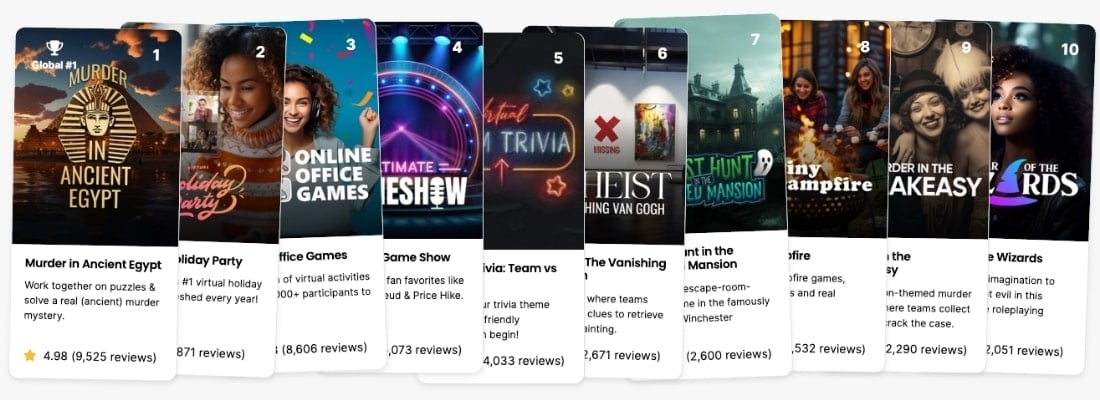Here is our guide to virtual team trivia.
We created this guide based on our extensive experience conducting thousands of successful virtual team building activities and bringing remote teams together across various industries for over a decade!
Virtual team trivia is an interactive online activity where teams compete to answer questions across various categories, testing their knowledge and teamwork. Playing this game with your team fosters collaboration, boosts morale, and encourages friendly competition, all while promoting learning and bonding in a remote setting. Virtual trivia stimulates the mind and strengthens connections among team members, making it a valuable addition to any virtual team building repertoire.
Ideal group size:
4 to 10 players per team
Activity duration:
30 to 60 minutes
This timeframe strikes a balance between keeping the game engaging and ensuring it is manageable for participants.
Cost:
$0 to $50
This estimate includes expenses for accessing trivia platforms, purchasing trivia question sets or subscriptions, and any optional prizes or rewards for participants. Many trivia platforms offer free versions or trials, making them accessible for teams with varying budgets.
What you’ll need:
- Virtual trivia platform or software
- Reliable internet connection
- Devices for each participant (e.g., computers, smartphones, or tablets)
- Trivia question sets or subscription to a trivia service
How to play:
Step 1: Choose a Trivia Platform
You can start by selecting a virtual trivia platform or software that suits the preferences and needs of your team. Sites should offer a variety of trivia categories and customizable features.
Step 2: Create Teams
Participants can split into teams of 3 to 6 members each, encouraging a mix of knowledge and skills within each team to foster collaboration.
Step 3: Set the Rules
Hosts should establish clear rules for the game, including how they will ask questions, how players will submit answers, and any scoring system or penalties for incorrect answers.
Step 4: Select Trivia Categories
You can choose a diverse range of trivia categories to cater to different interests and knowledge areas within your team, ensuring all players have a chance to contribute.
Step 5: Start the Game
The trivia game begins with the host asking the first question to all teams simultaneously, either verbally or by displaying it on the screen.
Step 6: Allow Time for Answers
Teams should have a set amount of time to discuss and submit their answers, ensuring all players have a chance to participate and contribute their knowledge.
Step 7: Review Answers
After each question, review the answers submitted by each team and award points accordingly, either manually or through the trivia platform.
Step 8: Keep Score
Throughout the game, track each team’s score, updating the leaderboard after each round to maintain excitement and motivation.
Step 9: Encourage Interaction
Teams can foster communication and teamwork by encouraging discussion and collaboration during the game, whether through chat features or video conferencing.
Insight:
To enhance engagement and enjoyment, consider incorporating fun twists or challenges into the game, such as bonus rounds or themed trivia nights. Additionally, ensure that the trivia questions are well-balanced in terms of difficulty to provide a fair and enjoyable experience for all participants.
Examples of games or activities:
1. Movie Madness Trivia:
Description: Teams compete to answer trivia questions about popular movies from various genres and eras.
- Select various movie categories, such as comedy, drama, action, and sci-fi.
- Divide participants into teams and assign each team a movie category to focus on.
- Ask trivia questions about the chosen movies, covering plot, characters, and famous quotes.
- Give teams a set amount of time to discuss and submit their answers to each question.
- Award points to teams based on the accuracy and timeliness of their answers.
- Conclude by declaring the winning team and facilitating a discussion about favorite movies and memorable moments.
Pro tip: To make the game more interactive, play video clips, and ask players to finish dialogue or act out scenes!
2. Music Mania Trivia:
Description: Teams test their knowledge of music across various genres, decades, and artists.
- Compile a playlist of songs spanning different music genres and eras.
- Divide participants into teams and assign each team a specific genre or decade to focus on.
- Play short snippets of songs from the playlist and ask trivia questions related to the music, such as artist names, song titles, or lyrics.
- Teams must quickly identify the song and provide the correct answers.
- Award points to teams based on the accuracy and speed of their responses.
- Wrap up by declaring the winning team and discussing favorite songs or music memories.
Pro tip: If your group is not shy, then you can combine music trivia with karaoke.
3. Virtual Geography Challenge:
Description: Teams compete to answer trivia questions about world geography, landmarks, and cultures.
- Prepare a set of geography-related trivia questions covering countries, capitals, famous landmarks, and cultural practices.
- Divide participants into teams and assign each team a specific region or category to focus on.
- Ask trivia questions about the assigned topics, testing teams’ knowledge of geography and cultural diversity.
- Teams collaborate to discuss and submit their answers within the given time frame.
- Award points to teams based on the accuracy and depth of their responses.
- Conclude by announcing the winning team and encouraging discussions about travel experiences and global perspectives.
You could also ask players to label maps or use an app like Geoguessr to identify a landscape.
Insight:
To enhance engagement, consider incorporating multimedia elements such as images, audio clips, or video snippets into the trivia questions. Additionally, encourage friendly competition and teamwork by promoting collaboration and communication among team members throughout the game. The goal is to test knowledge and foster connections among remote team members.
Tips:
- Establish Clear Rules: Clearly communicate the rules, scoring system, and format of the trivia game to all participants before starting.
- Test Technology in Advance: Ensure that all participants have access to the virtual trivia platform and that their internet connections are stable to minimize technical issues during the game.
- Encourage Collaboration: Foster teamwork and communication among team members by allowing them to collaborate and discuss answers before submitting them.
- Vary Questions: Include a diverse range of trivia questions covering different topics, difficulty levels, and interests to engage all participants and keep the game exciting.
- Maintain a Fun Atmosphere: Keep the tone light-hearted and fun throughout the game to encourage participation and enjoyment among team members.
- Provide Timely Feedback: Provide immediate feedback on answers to keep the game moving smoothly and to give participants a sense of accomplishment.
- Celebrate Achievements: To boost morale and motivation, recognize and celebrate individual and team achievements, whether answering a challenging question correctly or winning the overall game.
Final Thoughts
In conclusion, virtual team trivia is a fantastic way to bring remote teams together, fostering camaraderie, collaboration, and fun. Trivia games can ignite team spirit and create memorable bonding experiences. The journey of playing virtual team trivia is about laughing together, learning from one another, and strengthening the bonds that unite us as a team.
Want more ideas? Check out our post on virtual trivia games.