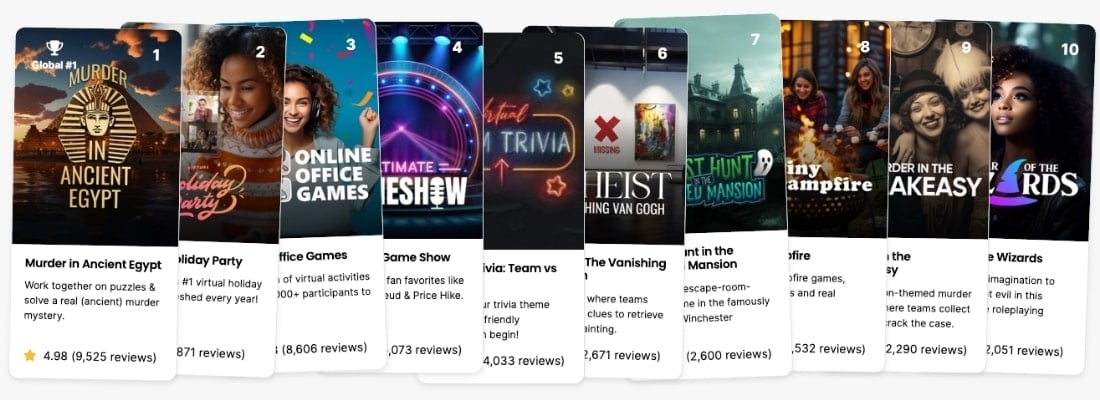Online conference software are programs that enable different parties to hold remote meetings that require broadcasting audio, video, and text. This conferencing software is popular among both people and corporations. The programs have functions like file sharing, electronic whiteboards, and file transfer. Such software and tools include solutions to make online and hybrid conferencing more efficient.
These programs are similar to online event platforms.
This post includes:
- virtual conference software
- online conference tools
- online conference event apps
- online conference registration software
- online conference scheduling software
Here we go!
List of 6 Great Online Conference Software
Planning a large-scale online event requires specialized software, tools, and apps. Regardless of the number of events or size of the gathering, the following online conference tools can make the process seamless.
1. Eventbrite
Many conference organizers worry about ticketing. Eventbrite is one of the world’s most popular ticketing systems. The website manages various gatherings, from pop-up events and music festivals to academic conferences.
An integrated registration platform is available as an add-on for several conference apps. Nonetheless, Eventbrite is an excellent option for small conferences with low-cost or free admission. Although there is no integration with other tools, you may use the platform to manage all delegates’ registration. Eventbrite also lets you uncover new audiences by targeting attendees who have signed up for related events.
Beyond physical events, Eventbrite can also facilitate ticketing for remote events and is one of the best online conference registration software.
Learn more about Eventbrite.
2. Ex Ordo
You may feel as if you are confronting an unending march of paperwork when you oversee submissions for an academic conference. Good conference management software may save you a lot of time and effort. Ex Ordo has a design that suits academic and professional conferences.
Ex Ordo is a conference program registration system with a mobile conference app. The software has an integrated virtual conference platform for online events. Ex Ordo’s abstract administration is not just an optional or add-on feature but an integral part of the system.
The conference app allows real-time review tracking. Attendees may see who has signed up to speak. Conference managers can also use the virtual platform or a mobile app to distribute approved papers and sessions to conference attendees.
With Ex Ordo as your online conference scheduling software, you will never have to worry about organizing an organization meeting or a scholarly symposium again.
Learn more about Ex Ordo.
3. Trello
Conference planning requires a great deal of preparation and organization. Trello provides a visual representation of pending tasks. The platform is excellent for conference task management, from meal coordination to schedule posting. You can use the platform to track which locations or virtual platforms your local chair has reached for quotes and where your conference treasurer is regarding the budget. With Trello, it is simple to check the status of each conference collaborator.
Trello provides a birds-eye perspective of your conference’s progress. You can set up multiple boards to keep track of all your upcoming conferences, including tasks. Trello’s feature of mentioning people and checking off finished jobs means you will not have to spend time sending emails to your events or executive team.
Learn more about Trello.
4. Hootsuite
You can keep your social media interactions in one place with Hootsuite. Social media platforms like Twitter are an excellent way to get the word out about your conference. Managing your social media accounts is a breeze using Hootsuite. The software saves you time by allowing you to plan your posts ahead of time and centralizing all your social media conversations. Staying on the lookout for hashtags and mentions related to your conferences is event best practice. Using Hootsuite as an author or delegate support hub lets you keep track of online discussions and answer concerns about everything from registration deadlines to attendance benefits.
Hootsuite can help you manage all your social media accounts, whether you have separate accounts for each of your conferences or use one account to advertise. The platform is a great conference management tool for social media.
Learn more about Hootsuite
5. IFTTT
With IFTTT, you can eliminate repetitive conferencing tasks. Short for “IF This Then That,” IFTTT connects your apps and devices. Conference planners who repeatedly find themselves doing the same activities may find this a useful tool.
This tool allows organizers to make a series of basic conditional statements known as “recipes.” These statements act as triggers to initiate corresponding tasks, and you do not have to perform any work yourself.
For example, you might use IFTTT to receive a notification every time someone tweets the conference hashtag or send your committee meeting minutes to a shared Google Drive folder. Or, you can use IFTTT as one of your online conference tools to automate tedious conference management duties. This tool frees uptime for other conference-related tasks.
Learn more about IFTTT
6. Guidebook
Guidebook makes it easy to make last-minute changes to your event schedule. Conference organizers are increasingly relying on mobile conference apps. Anyone who has ever planned a conference knows that mobile apps are essential to the experience.
Guidebook allows you to create and maintain a mobile event app quickly and easily. Practical features include updating your program on the fly and sending quick alerts to delegates’ mobile devices when last-minute changes occur. The app also offers conference organizers the chance to make additional money by allowing their sponsors to advertise in the Guidebook app.
Although many attendees might prefer a printed program, digital options have become popular. Providing conference attendees access to a mobile app is becoming the more preferred eco-friendly option for event organizers.
Super is one of the best online conference apps.
If you are planning a mobile-friendly conference, then Guidebook is an excellent solution. Learn more about Guidebook.
List of 5 Best Virtual Conference Software
Organizations of all sizes may benefit from these teleconferencing tools. These easy-to-use tools are perfect for teams who have had to adjust to working remotely swiftly. The following platforms provide free video conferencing and various tools and integrations to help your remote staff get the most out of their video conversations.
1. Zoom
Zoom is already popular, perhaps even synonymous with video conferencing.
It is easy to share a Zoom link. At this time, it is safe to assume that everyone has installed the application, however there is also a browser option. Participants can join your video conference by simply clicking the meeting link.
Zoom is highly reliable. In most cases, the video will continue streaming even with a poor internet connection, although at a lower quality. Video and text chats are also available for participants while on the phone, and you may record the whole conversation. You may also share your entire screen, a single app, or just a portion. Sharing audio from your PC is also possible.
With Zoom, you may set up meetings in advance, chat with any of your contacts, or connect to room conferencing gear. Overall, it is a near-perfect video software for teams.
2. Google Meet
The best aspect of Google Meet is that it integrates seamlessly with all of Google’s other applications. Each time you set up a meeting in Google Calendar, you will receive a Meet link that you and the other participants may use to join the call immediately. Additionally, you may access your Google Drive files while in a conversation and share them in chat without having to end the conference call. The video conferencing can also start within Gmail.
Google meet has accessibility features like live captioning. The captions work well for English but not for other languages spoken during the call. The chrome integration has a fantastic tab-sharing function for media sharing and has almost no latency.
3. Microsoft Teams
When it comes to video conferencing, most team chat tools either fail or treat it as an afterthought entirely. But not Microsoft Teams, which has some of the most advanced capabilities for video conferencing out there.
For example, the whiteboard feature is perhaps the most effective. It is possible to draw freehand, and the application will smooth things out, such as making an imperfect circle into a perfect one. Users can take quick notes and draw diagrams using this tool. Many additional collaborative features are available as well. Your team chat app, for example, stores the conversation from the meeting for later use. Another feature takes and shares meeting notes with the team right after the conference. Users can also transcribe meetings automatically.
4. Whereby
Video conferencing tools are many. Most of them focus on simplifying creating meeting links, sharing, and starting a virtual conference. Whereby is ideal for kicking off a meeting fast. You may record and speak with up to 100 people and share your screen.
Video conferencing software enables screen sharing for team collaboration. Whereby integrates productivity tools directly on the platform. For example, users can load a document directly into a meeting by using the Google Docs interface. This feature is not a video of the document—it is an actual document in the window, next to your video chat, so that everyone may modify it right there.
Consider Whereby if you want a browser-based virtual conferencing app that does not need users to create accounts.
5. Webex Meetings
Cisco is a major manufacturer of video conferencing equipment. Webex Meetings is their software solution. Webex places a strong emphasis on video quality.
To participate in a meeting or virtual conference, users must first download an app, which is a drawback, but it is easy to set up. Collaboration features are especially notable. Instead of showing your screen to everyone in the meeting, you may show a document. Each person present at the meeting may edit the document. Virtual whiteboards featuring drawings, text, and shapes are also available in the app. This feature is like Microsoft Teams’ virtual whiteboards. Everyone at the conference can work together and brainstorm concurrently.
Choosing a conferencing software
When selecting conferencing tools, remember to keep your team’s needs, resources, and requirements in mind. You can try out a couple of demonstrations or trial versions to discover if a tool seems right for your business.
With the help of these time-saving conferencing tools, you can tackle challenges with conference planning with ease. The most effective conferencing tools integrate with others. For example, Eventbrite, integrates with more than 150 other apps for event planning.
Here are more considerations for choosing a large-scale event tool.
1. Cost
Cost is a significant worry for most companies, especially new technology implementations. Almost half of all cart abandonment is due to unexpected expenditures, a major problem for many organizations. If your organization is small or does not have strict needs, then you may be able to get conferencing solutions for free.
Be sure to estimate the cost of software before making any decisions to plan accordingly. You risk paying for programs you do not need if you buy without thinking. Remember that 95 percent of marketers aim to increase their video investment in the coming years, so paying extra for what you need may be worthwhile.
2. Size
One important consideration is how many people will be attending the conference and how space is necessary. You will not have issues choosing tools if you manage a small or medium-sized company. In contrast, if you want a system to accommodate hundreds or even thousands of people, then you will have to do more research.
Consider how many people will attend your conference. If a smaller meeting would be more manageable, then plan more intimate events. If not, then there are also possibilities for largerconferences.
Your company’s image may take a hit if you host a meeting without proper preparation. If you want to demonstrate your leadership efficiency, then you need the correct conferencing tools.
3. Features
It helps to know the list of essential features for your organization. Some firms require chatting features, while others like the option of recording their live sessions for later use. It would help if you determined which features you will need and others you can overlook.
Common options to consider include:
- Recording: Most organizations like to record their meetings, particularly longer ones, to allow their employees to rewatch and gain knowledge. People who could not attend specific sessions but still need the information will find it useful.
- Chatting: This feature is good for video conferencing since speaking out might squander important meeting times and divert attention from the primary issue. Since individuals may write what they are thinking, there are fewer interruptions.
- Screen sharing: Presenters often want to share their screens with the audience during internal webinars and quarterly reviews. Directing viewers with words and instructions is cumbersome and time-consuming.
- Background images: Zoom, for example, has just added the option to upload unique backdrop photos to its service.
- Emojis: Attendees may use emojis to communicate their emotions and prevent disruptions with certain applications.
Once you have determined the features that matter to your business, you can make the most effective decisions about a conference tool when the time comes to make a choice.
4. Support
If you or your team encounter a problem with the conferencing tools, it is important to have a backup plan. Businesses cannot afford to miss conferences where they share critical information that keeps them running. Therefore, the software you choose must have top-notch customer care. Unfortunately, it is common knowledge that free tools seldom come with top-notch customer service.
It is good to check out your software’s user reviews and ratings to see how satisfied consumers are. If there are a lot of complaints about a product or service, then it is probably best to avoid it.
Conclusion
Ensure that your online conference software solutions can effectively manage your events and team. Keeping track of everything during a conference has never been simpler with the proper conference management solutions. With that in mind, you only want the most excellent tools for your company to succeed. Choosing the appropriate video software for your business means considering price and customer support factors.
Next, check out virtual games for large groups.